Fix for Display Flicker and Tearing on AoE2 DE When Alt-tabing
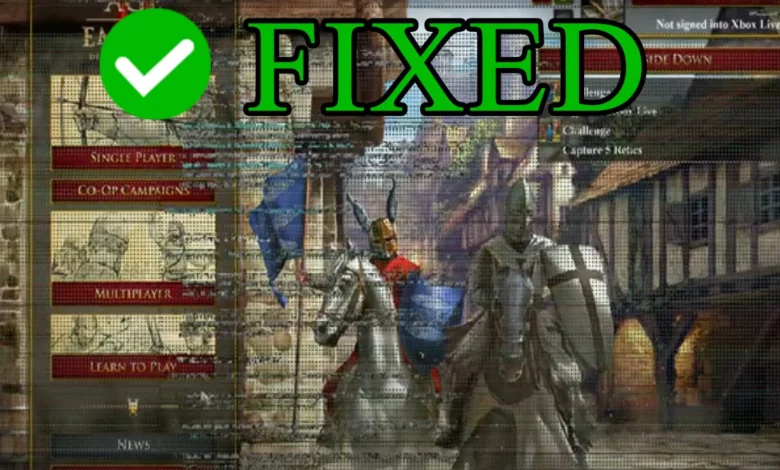
Your display screen severely flickers and or gets visual tearing (grey lines/dots) due to alt+tab out of Age of Empires II: Definitive Edition as depicted below:

The issue occurs regardless if the game is in full screen, windowed, or borderless windowed mode and this issue does not appear on other games.
What causes the issue flickering and tearing on AoE2 DE?
The game is using your display graphics card not the dedicated graphics card. Or the power plan is set to “Power Saving” for AoE2 DE.
Solution
We will assign the game to employ your dedicated graphics card (High Performance Mode).
1. Click the search bar of windows and type: Graphics settings Then open it.
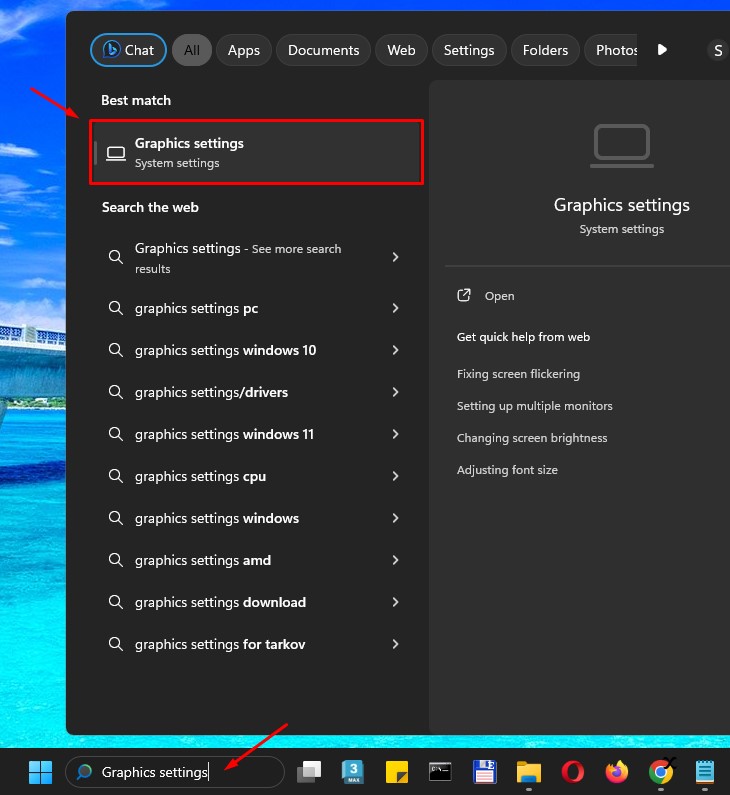
2. Click Browse button and locate “AoE2DE_s.exe”, the default location is “C:\Program Files (x86)\Steam\steamapps\common\AoE2DE\AoE2DE_s.exe”
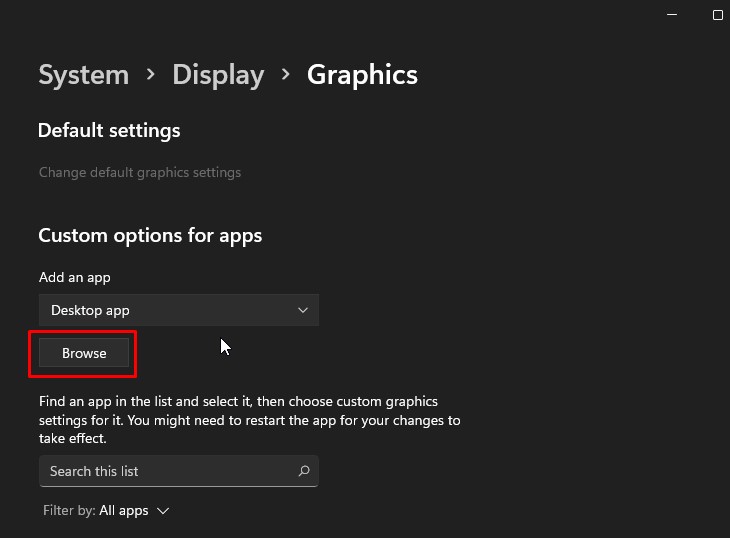
3. Now Choose the 3rd option with “High Performance”
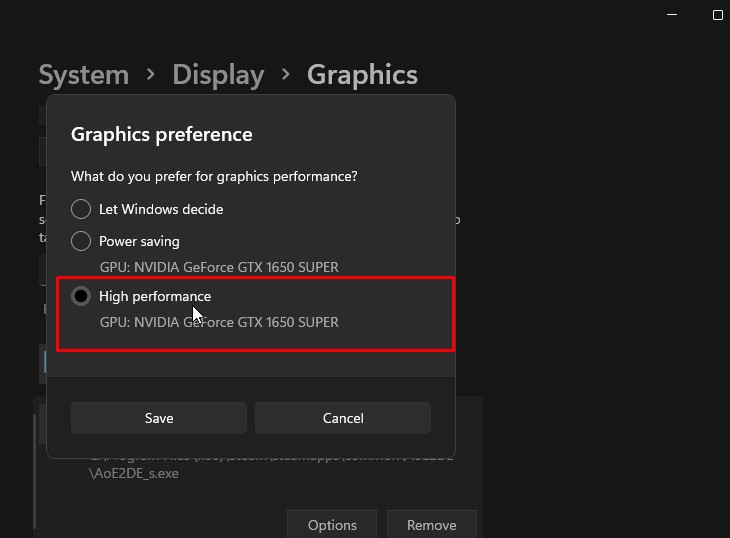
Now Start your game and all the flickering and tearing should not happen when you alt-tab.

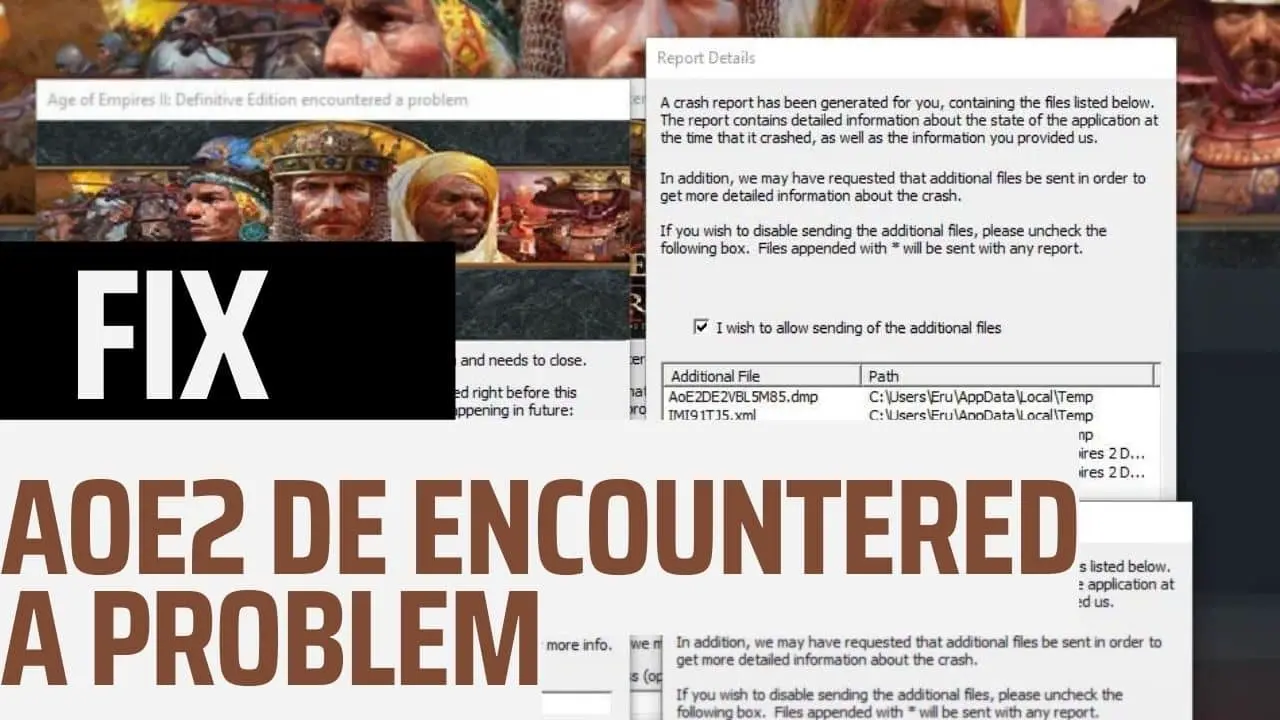
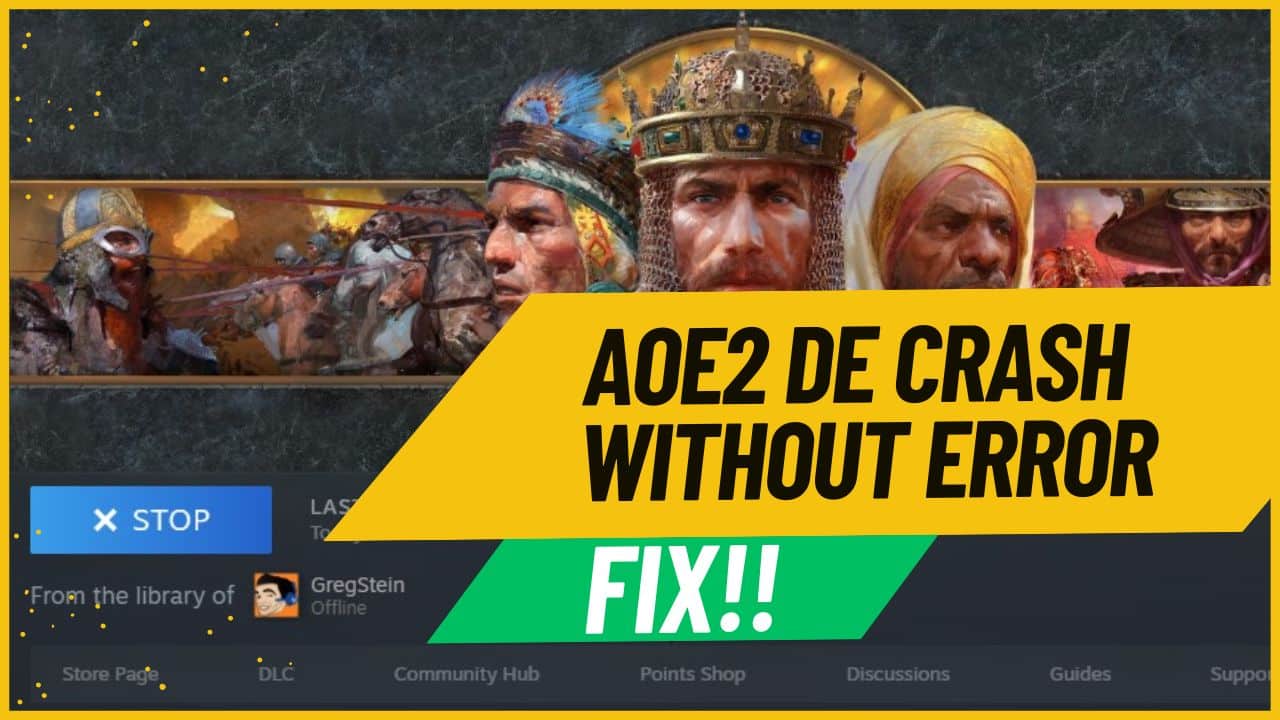
![[Fix] A running process may be interfering with the correct operation of AoE2 DE [Fix] A running process may be interfering with the correct operation of AoE2 DE](https://ageofnotes.com/wp-content/uploads/2023/07/A-running-process-interfering-with-AoE2-DE.jpg)
