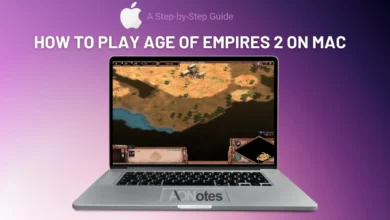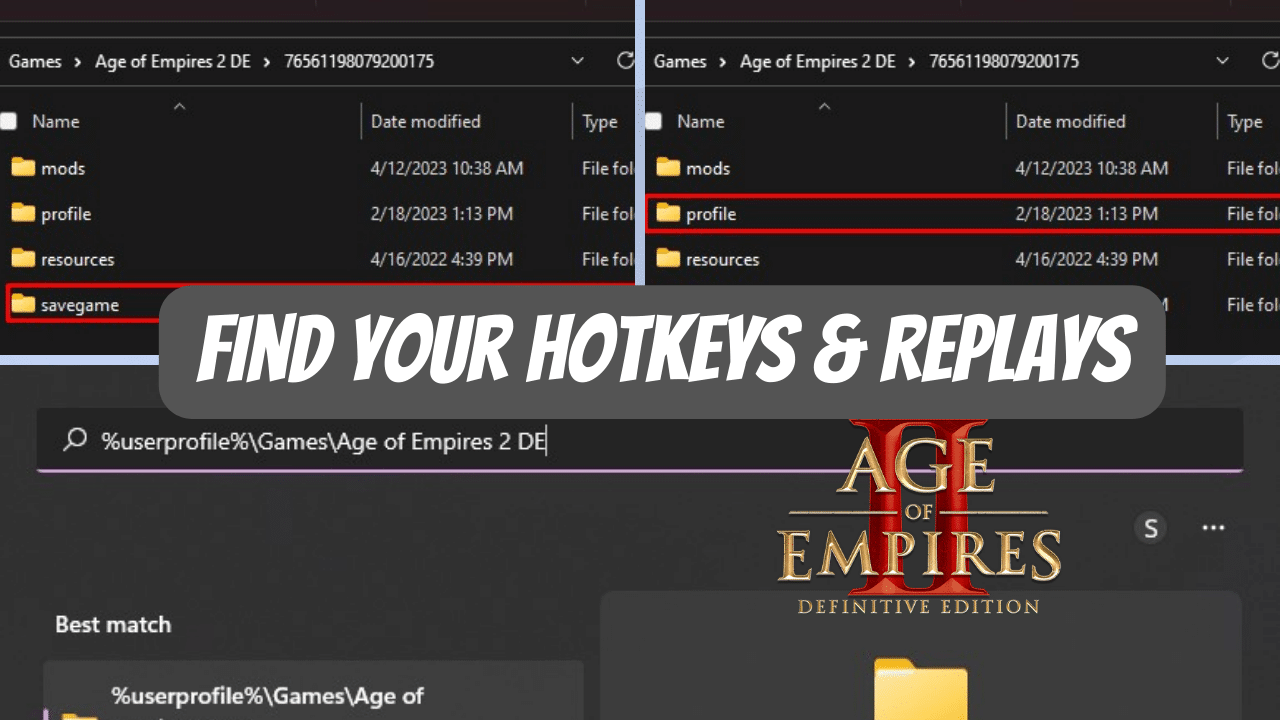Best Monitor, Mouse and Keyboard for Age of Empires 2
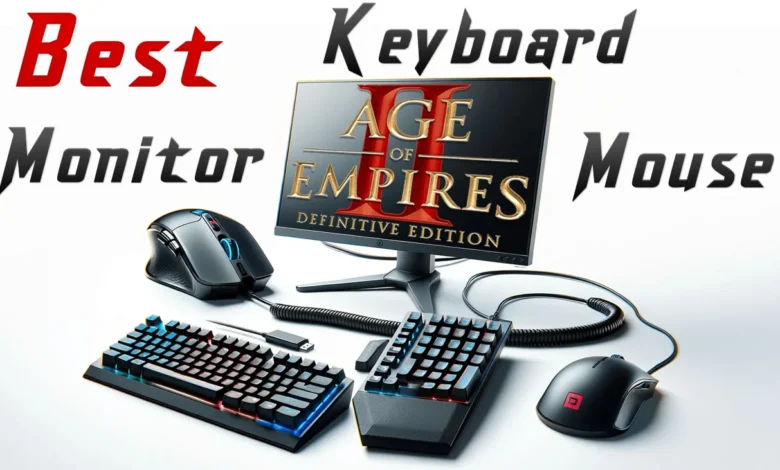
Selecting the optimal gaming setup for Age of Empires 2 (AoE2) from monitors, mice, and keyboards will does give you an advantage over other players 100%.
In this short guide I will teach you about what you should be looking for in a monitor, mouse or keyboard and show you some common products names you can buy
What makes the Best Monitor?
Size and Resolution

A monitor size between 24 and 27 inches with a 16:9 aspect ratio is ideal for AoE2, ensuring that the game is displayed clearly without requiring excessive head movement. A resolution of at least 1080p (1920x 1080) is recommended (used by all pros) to see more of the map and manage units effectively (you can zoom out 50% more by holding CTRL + Mouse Wheel Up).
While a 4K display could offer even greater map visibility but consider the higher cost and the potential need for more powerful graphics card to support such high resolutions; plus units look very small and you can hardly control them. So 4K is definitely not recommended.
Refresh Rate

A monitor with at least a 120Hz refresh rate will certainly provide a buttery smoother experience and will ease your eyes a lot especially if you wear glasses. Do not forget! You need a Display port cable to be able to use 120hz or higher. HDMI cables can not exceed 80 to 90 Hz; not to mention the color profiles are better with a Display Port cable.
Panel Type
IPS panels are preferred for their superior color accuracy and viewing angles compared to TN or VA panels. But do not worry about this, As long as your screen is 120Hz or 144Hz It naturally comes with with one of those panels. IPS however is the best for age of empires 2 and other rts games.
When you turn on your monitor, there is a button to change color profiles so I highly recommend the color profile with the lesser brightness. It’s usually called RGB, or sRGB.
Recommended Monitors
- Asus VG248qe
- Acer KG251Q
- BenQ MOBIUZ EX2510
Best Mouse

For AoE2, the mouse matters a lot and makes a giga enormous difference!!! The best mouse must offer fast response time, precision, comfort, and customizable buttons for quick access to in-game commands.
The one thing the mouse must have is a high polling rate. I want you to write that on a piece of paper so you don’t forget “Polling rate”
Regular mice have 100 to 200 polling rate. And the response time is calculated with this formula:
[math]Response Time (ms) = \frac{1000}{Polling Rate (Hz)}[/math]At a 100 Hz polling rate, the response time is 10 milliseconds (ms).
At a 200 Hz polling rate, the response time is 5 milliseconds (ms).
At a 1000Hz polling rate, the response time is 1 millisecond (ms).
You will only notice a massive difference and input lag if you are a medium or a fast player. Average fast players have an APM (Actions per minute) of 60. Meaning your actions will be delayed by 600 ms which is 0.6 second if you use a regular mouse.
And that’s not it, some of the actions will not take place. You can try this by yourself, open up the game and try to move units, or click trees as fast as you can. You will notice that your mouse does not record most of the clicks.
So a mouse with a polling rate of 1000 Hz will definitely give you a huge advantage.
Additional features to look for in a mouse:
- High DPI/CPI Adjustment: 800 or 1200 DPI is the recommended threshold, you can go a little bit higher but you may lose precision.
- Ergonomic Design: To prevent hand fatigue during long sessions.
- Programmable Buttons: To map frequently hotkeys such as go to idle villagers, create military etc.
Recommended Gamer Mice
You must invest in an expensive mouse. These are our top recommendations:
- Razer DeathAdder Elite
- Logitech G502
- Corsair M65 Elite RGB
Best Keyboard
Any keyboard is suitable for AoE2, but I do not want you to make the same mistake I did in the past. Do not buy a cheap keyboard then after 3 or 6 months you keys start to stick and harden.
Get a mechanical blue or red switch. Your keys will never stick or harden. Thanks to the blue or red switch it prevents dust , hair or dirt to get inside the keys.
Not just that, the keys are by default anti ghosting ensuring that your key presses are responsive and registered even if you spam them.
Recommended Keyboards
Here are 3 affordable keyboards that are nearly as good as the expensive ones:
- Redragon K552 Kumara Mechanical Gaming Keyboard
- Aukey KM-G6 LED Backlit Mechanical Keyboard
- Tecware Phantom 87 Key Mechanical Keyboard
Final Thoughts
In summary, the best setup for AoE2 would involve a monitor that offers a balance between size, resolution, and comfort features; a mouse that provides high polling rate; and a keyboard that supports quick and reliable command inputs. When selecting equipment, personal preference and specific gaming needs should guide your choices, ensuring an optimal AoE2 gaming experience.