Resolve Issues
AoE2 DE lags due to excessive .PNG game assets
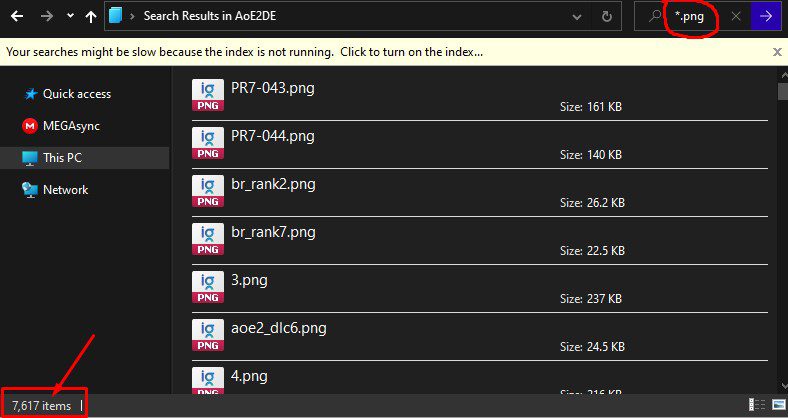
I wanted to bring up this topic a year ago but I held back hoping that the developers will have fixed it by now. Sadly, it appears that most new patch releases keep amplifying the matter in hand by adding more and more .png files to the game. Yes, png file format is not GPU friendly.
.PNG VS .DDS in Age of Empires 2 Definitive Edition
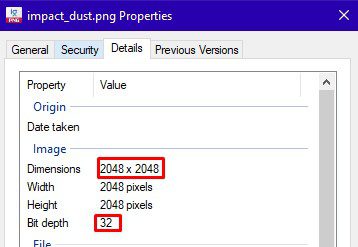
It has been pointed out by a developer “StepS_” from the Forgotten Empires team that AoE2 DE does not use png assets anymore and those are just leftovers (can be deleted). However the UI menu could be optimized better.
Currently the game deploys over 7600 .PNG files (most of them are used by the menu UI)
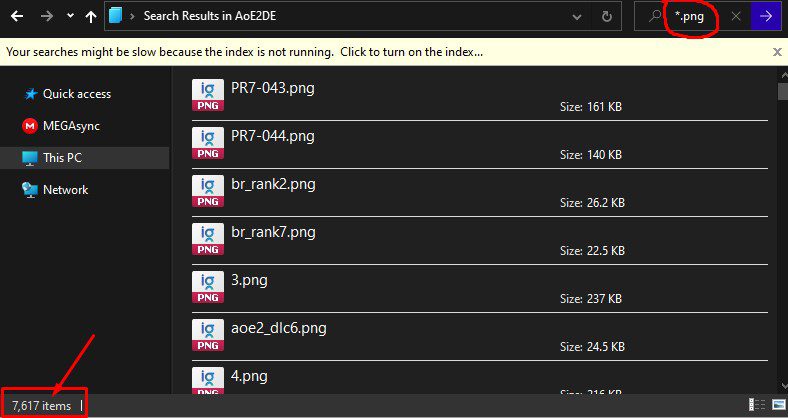
We observe that patch releases keep adding more png files into the game.
Update 56005 (17 November 2021) : https://steamdb.info/patchnotes/7694700/
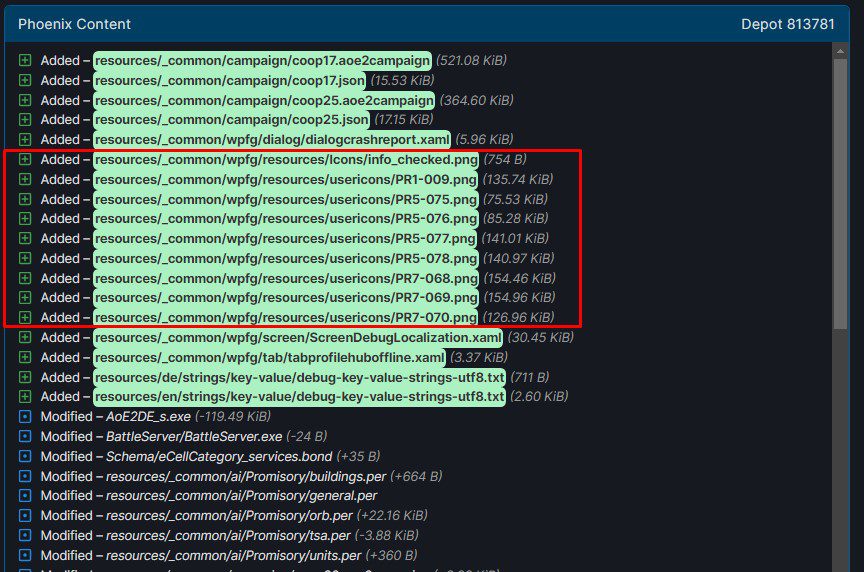
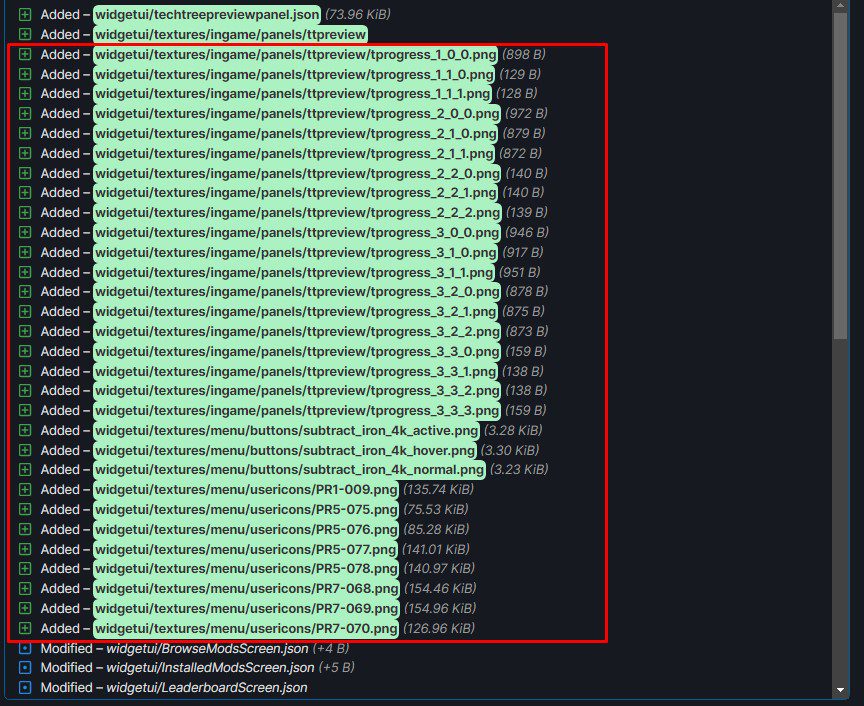
Update 58259 (31 January 2022) : https://steamdb.info/patchnotes/8059288/
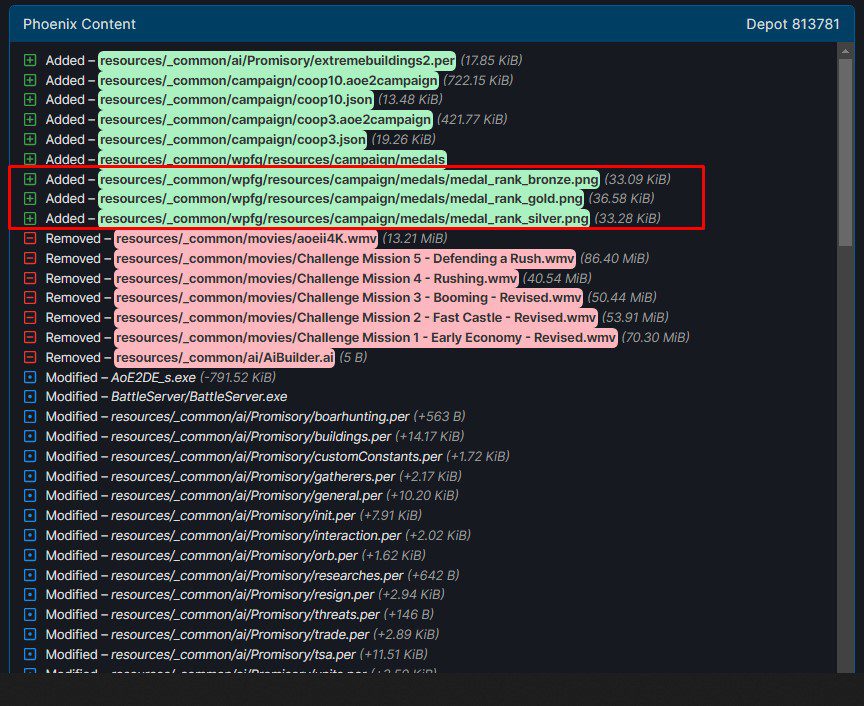
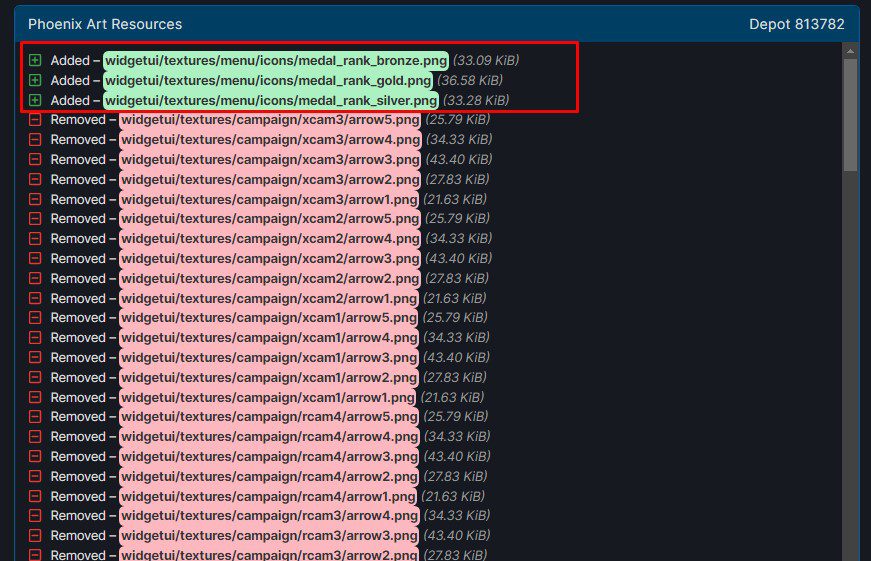
What’s the solution?
.PNG files should be all converted to a GPU friendly format such .DDS which is currently supported by AOE2 DE.
Why PNG lower game performance?
.PNG files are optimized for raw disk storage. DDS files textures are natively optimized and supported by GPUs and load way faster than PNG format or other lossless formats.
Will .DDS files improve FPS and decrease memory usage?
Yes, significantly.
What’s the downside of .DDS format?
They take higher disk space compared to lossless png formats as a result the game size increases.
Conclusion
Indeed switching to DDS is no easy task for the developers, It will take days or months to get it done but the outcome is guaranteed to bring about better FPS and less memory consumption. I should also point out that the current game menu and navigation could use a native support rather than a highly customizable .xaml UI panels. It is understood that the developers were very thoughtful and wanted to give us all the opportunity to fully customize the ingame UI but unfortunately that is done at the cost of performance.

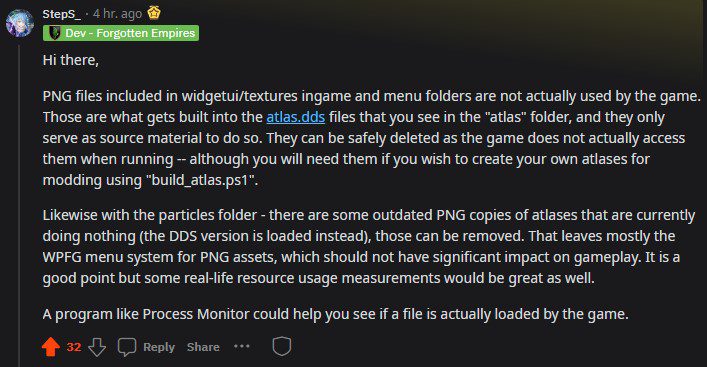
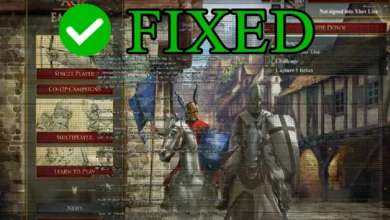
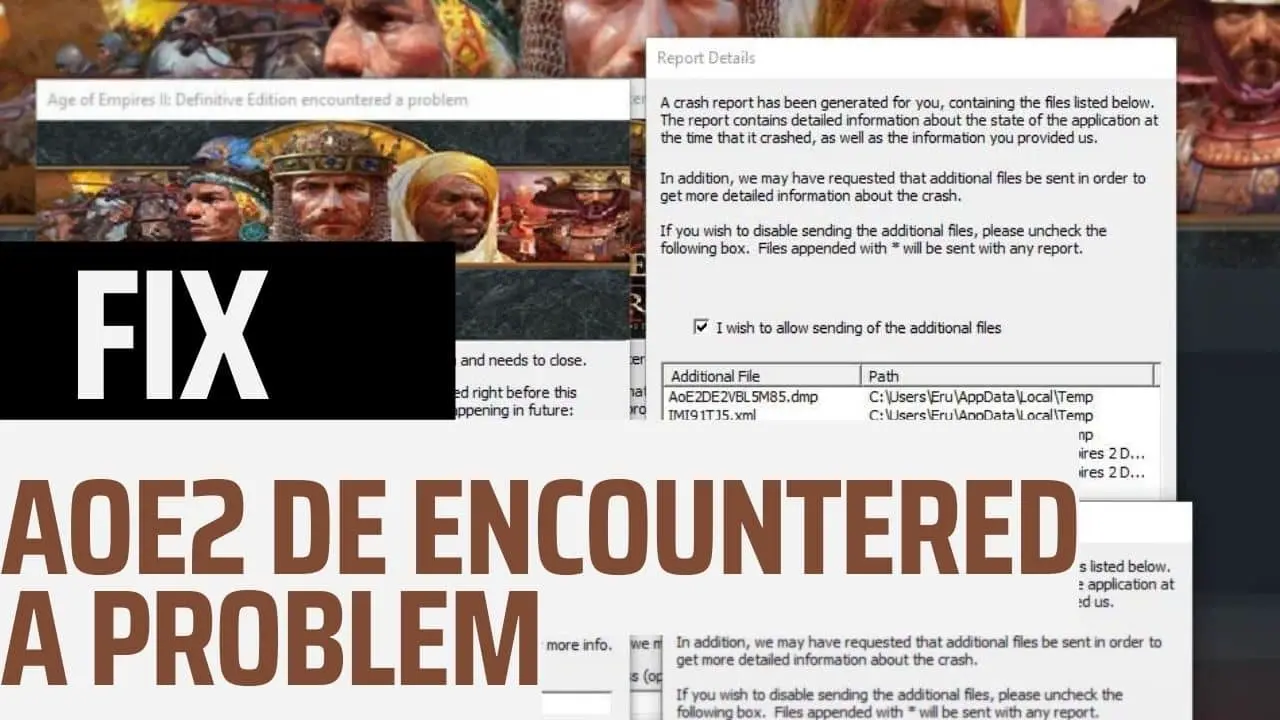
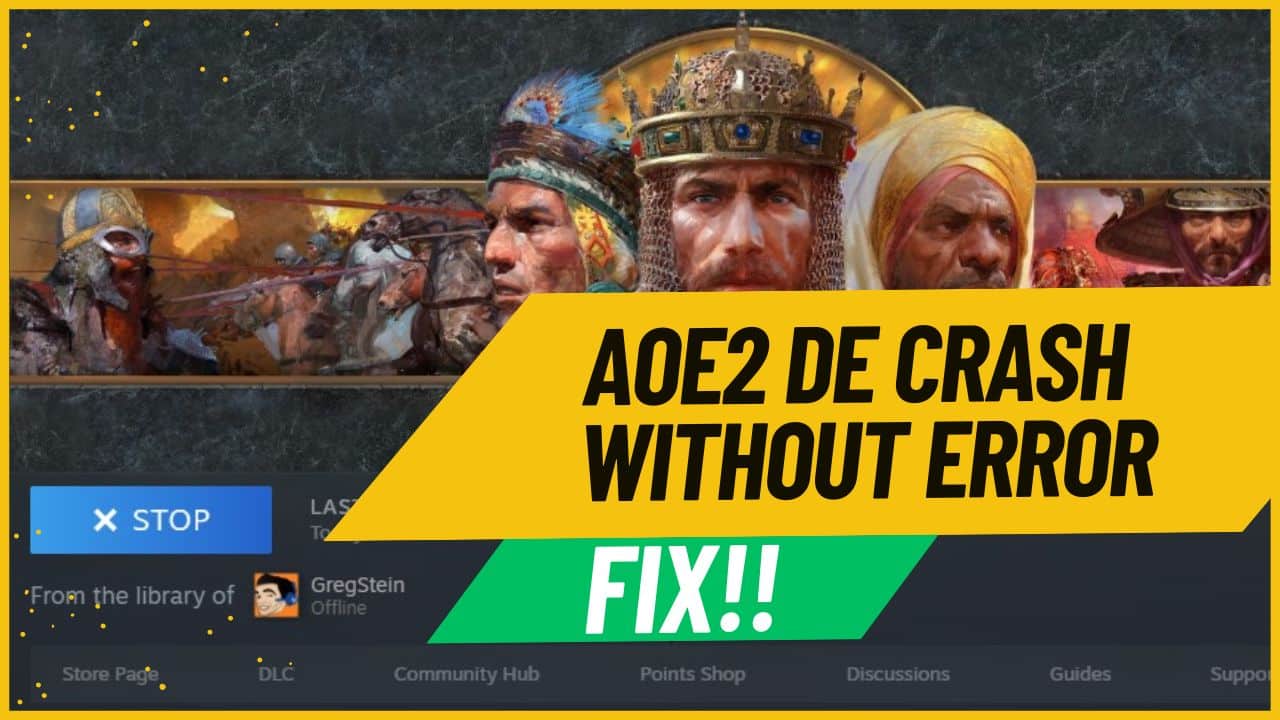
![[Fix] A running process may be interfering with the correct operation of AoE2 DE [Fix] A running process may be interfering with the correct operation of AoE2 DE](https://ageofnotes.com/wp-content/uploads/2023/07/A-running-process-interfering-with-AoE2-DE.jpg)

before the last update GPU locked to screen in V-Sync 4k @ 120hz/fps always.
Since last update even the main menu only gets 60fps, 40fps soon as i start the game and as low as 10fps late game.
This is on a RTX 3080 i9 build, one of the fastest gaming PCs you can build.
build.https://www.userbenchmark.com/UserRun/49076605
The aoe game engine is a complete joke. The developers need to be fired for their incompetence. There’s clearly no accountability or management in Microsoft.
I agree that one of the biggest issues for the game to lag to this extent is the single threaded genie engine used by aoe2 DE. The developer have locked the game fps to 60 to avoid crash and stutter issues since the game runs in a single thread.
Microsoft recently bought Blizzard Inc so we can only hope to take advantage of StarCraft 2 engine. Because building an engine from scratch could take years.