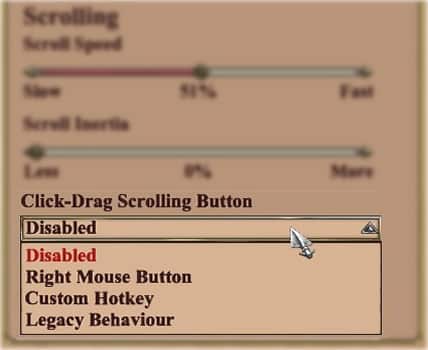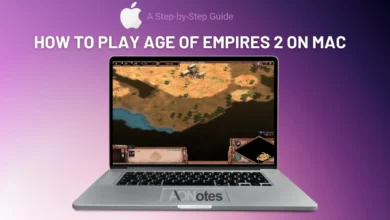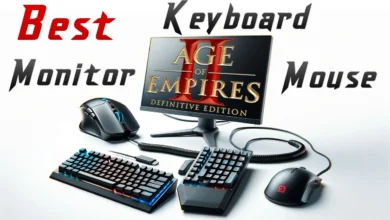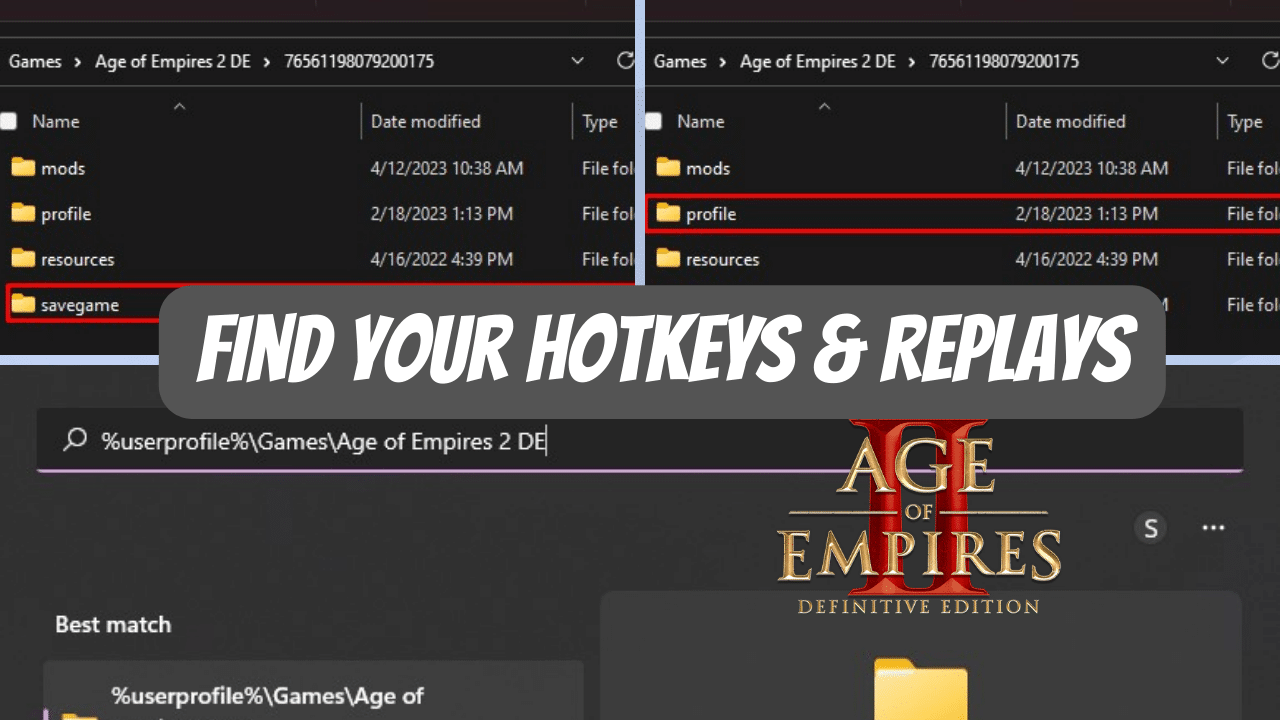How To Drag Click on Age of Empires 2 Definitive Edition

What is drag clicking?
A drag click is done using either left mouse button or right mouse button. The drag clicking with left mouse button lets you select multiple units, buildings or even resources. But drag clicking with the right mouse button is called “Click-Drag Scrolling” which is a feature in Age of Empires 2 Definitive Edition. It involves holding down the right mouse button while also moving the mouse around the screen. As a result, your ingame screen moves slowly compared to using keyboard arrows, though both Click-Drag Scrolling & keyboard arrows serve the same purpose.

How to enable/disable Click-Drag Scrolling in Age of Empires 2 Definitive Edition
- Open the game and go to Settings.
- Click on the Game tab.
- Under the Scrolling section.
- Under Click-Drag Scrolling, select the Disabled or other options (Any option will enable back the Click drag).
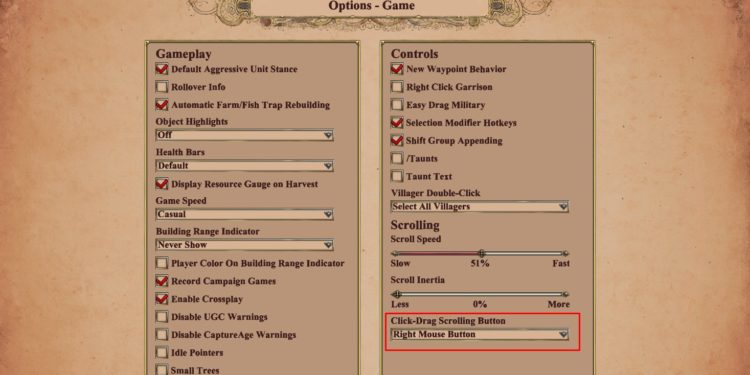
Should You Disable Click-Drag Scrolling?
Yes, It highly recommended to disable it in AoE2 because it will hinder your multitasking ability unlike other game where click dragging is good. However, if you are a slow casual player it’s ok to keep it on.