5 Advanced Tips To Become Better At Age of Empires 2 Definitive

How to get better at AoE2? This guide will help you make the jump from Beginner and intermediate level into upper-intermediate and higher.
Rest assured! You will not waste your time here because most these tips are priceless and meant to particularly improve the mechanical aspect of your gameplay. These tricks may only apply to Age of Empires 2 Definitive Edition. And I assume that most of you can execute any build order.. but if you are a complete beginner or low intermediate; Here is the 6-steps formula you need:
- Find & Practice the easiest build order which is 23 Pop Archers And practice it 3 – 10 times a day with an AI.
- Learn Blacksmith upgrades and which upgrades to research first.
- Practice To: Scout yourself and Scout The Enemy
- Learn Hotkeys (Keyboard Shortcuts); Edit them to be comfier or use Pro Hotkeys
- Learn new builder orders e.g. Scout Rush and try to click up to the next ages faster.
- Start playing 1v1 Ranked, Watching & Analyzing Your Replays and Pro Replays. And view Twitch streams
Mechanics & Tricks
The release of the definitive edition has been a blessing so far particularly in the amount of brand new mechanics that brings to the table.
In this section you will learn most of those fancy tricks that the pros employ everyday. The rest of them will be covered in the other sections of this guide.
Instead of writing down a how to use text section for every trick I feel it would be more interesting and easy to grasp if I render short clips for a tangible live-preview.
Re-assigning Units With a Simple Trick
Why? It prevents you from idling villagers after they construct whatever you assigned to. Or re-assigning siege rams for instance to destroy buildings in a particular order.
Hotkey Combination: SHIFT + Mouse (Right Click)
Hill Fights

Why? Fighting uphills while Enemy down-hills inflects 25% BONUS damage to the enemy. Fighting down-hill reduces damage by 25% to units uphill.
Boar Lure Like a Pro
Why? Gain time & efficiency.
Hotkey Combination (1): H + I +Mouse (Right Click) [Using Classic Hotkeys]
OR My Personal Combination(2): 4 + F + Mouse (Right Click) [ Changed ‘Set Gather Point’ hotkey to F]
Hotkeying Shepherds
Why? For 3 reasons:
- Take Full Control of your Shepherds so they would not kill sheep you don’t want them to.
- Quickly drop food onto your town center.
- Killing boars at ease.
My Personal Hotkey Combination: CTRL + 3
Quick Walls
Why? Prevent or render dark or feudal age militia/scout rushes useless. (Grid Mod is recommended as one square represents the foundation for the palisade.)
Hotkey Combination: B + Wheel Up (Mouse) [Changed ‘Palisade wall’ hotkey to Wheel Up for a faster reaction)
Hotkeys For Technologies
Why? Gain time and never switch the point of view in the middle of a fight.
Access the main menu or while in-game Press F10 > Options > Hotkeys > Blacksmith; Archery Range; etc. <= Set your own hotkeys for technologies.
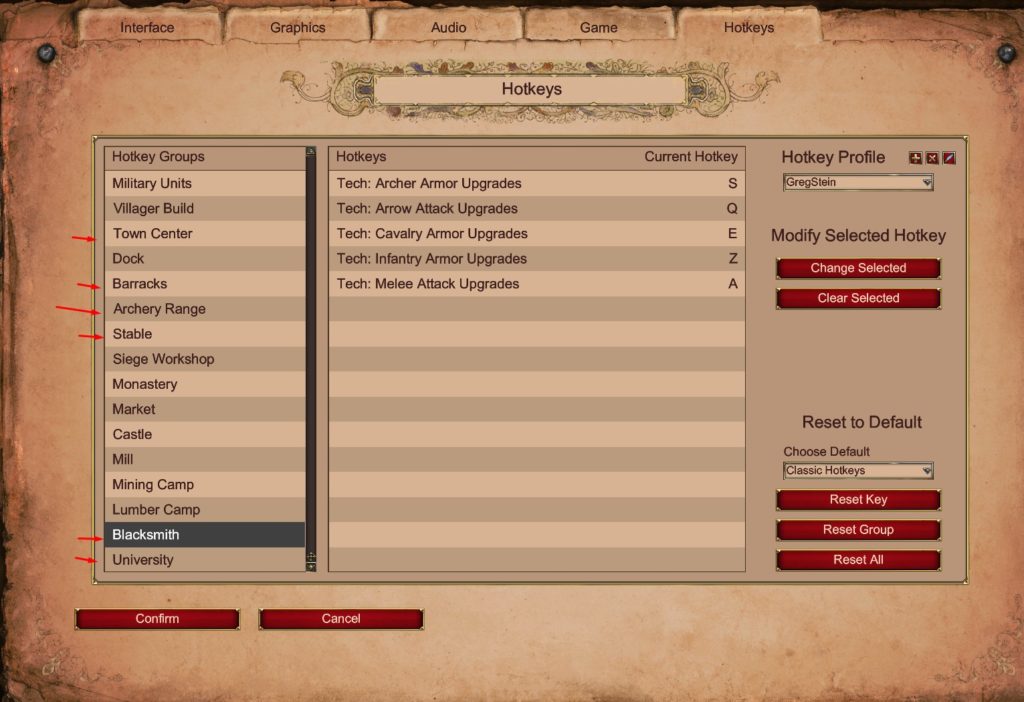
Static Hotkeys
Great news! AoE2 DE comes exclusively with lots of advanced hotkeys unlike the previous editions of the conquerors and 2013( a.k.a HD). So… Are you taking advantage of them yet?
Even if you have I am pretty sure you are missing out on setting static control groups.
Problem
For example, I use CTRL + 4 on my Town Center(s) & CTRL + 5 on all my buildings. In the early game it’s a breeze to bind my barracks, stables and archery ranges all together using CTRL + 5. The reasoning behind that is to set the rally point for all my military building into a desired location (extremely helpful to assist aggression and not idling army).
However.. In Imperial Age or Post-Castle-Age I have many military buildings distributed across the map and at different locations.. And that makes it hard to bind them all under CTRL + 5. Though my APM is high, I lose 2 to 5 seconds looking for my buildings and rebinding them.
Solution
In Age of Empires 2, The Definitive Edition there is a hotkey item that selects all military buildings as well as select all town centers. Now we are going to change it to your desired number. In my case, Select All Military Buildings is set to 5; Select All Town centers is set to 4
Where to find these hotkey items?
Go to: Options > Hotkeys > Game Commands
Scroll down a little bit until you find them. Screenshot..
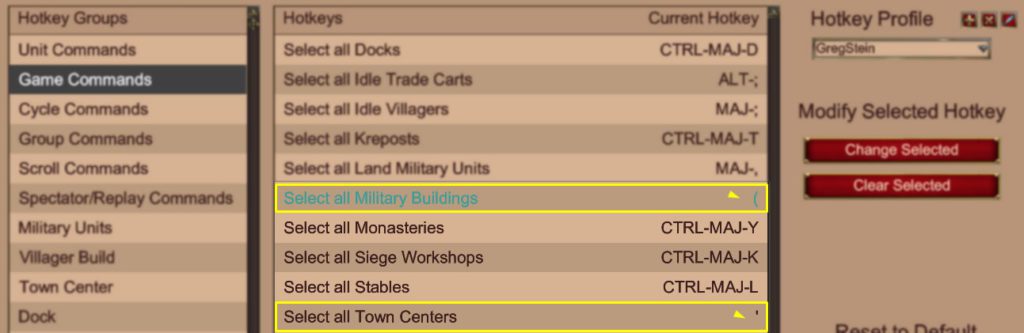
From now on.. 4, and 5 become static control hotkeys and you never have to press the combination key CTRL + 5 to bind your military buildings, or CTRL + 4 your Town Centers ever again. Besides an economic advantage is that you can multi-queue villagers from all Town Centers without switching view.
For example, I can take a fight and at the same time click once on number 4 then C + C + C. This way I’m fighting and queuing villagers from 3 town centers without changing view to all of them.
Building Your Rhythm

Every living thing in this world has a rhythm or a music.. So what’s a rhythm? In a nutshell it is an unconscious habit that puts order into our lives.
It could be a daily rhythm such as: (a)Take Breakfast (b)Go To School (c)Take Lunch (d) Go To school (e)Play video-games (f)Watch TV (g)Go to Sleep… Repeat.
Or a rhythm constituting a task. A very good example of that are musicians and what makes a good rhythmical song is the chorus or refrain that remains unchanged and occurs repeatedly in a song.
For instance if we analyse “Take on me” a song by A-HA (Morten Harket). The following lines occur after every section of the song:
Take on me (take on me)
Take me on (take on me)
I’ll be gone
In a day or two
Back To Age of Empires 2.. Where I will be showing you how to build up your rhythm to organize your game-play to the better…
First of all and through out the game we need to organize our multitasking and build up a repetitive sequence of tasks.
For example and speaking of myself as an experienced player in this game, I like to organize my tasks (rhythm) as follow:
| My Rhythm Explained | Hotkeys Used |
| 1. Go to my Town Center(s) and do something with it. | Control group 4 or H key |
| 2. Check my scout or army and do something with them | Control group 1 and advanced commands (attack, stance ground, etc.) |
| 3. Check the mini-map to spot enemies or resources, check time, my collected resources and population. | No hotkeys just eyes. |
| 4. Check my lumberjacks, foragers, shephards, hunters and miners | I use CTRL + Z to switch view to lumberjacks. CTRL + W to switch view to foragers/hunters, CTRL + G to switch view to gold/stone miners. |
| 5. Create army from my military buildings | I use D key to go to archery ranges, R to go to stables |
| 6. Check for any idles | I use SPACE key to go to idle villagers |
| 7. Do whatever extra things i can such as walling, reassigning villagers, etc. | I put control group numbers 3 or 7 on my builders or villagers out in the open. |
| I REPEAT 1,2,3,4,5,6,7 | I REPEAT 1,2,3,4,5,6,7 |
The table above represents my rhythm and please feel free to use it or discover your own music. There is only one rule to make a successful rhythm and that rule is to always prioritize important tasks. Giving priority to the wrong tasks is going to change the outcome of the game.
Bear in mind this is a dual challenge you need to (1)use this rhythm or write yours + (2)repeat it as fast as you can and even under enemy pressure.
It should take time before singing your song and taking on every game. Just keep practicing the same rhythm over and over.
Use My AoC Practice Sheet
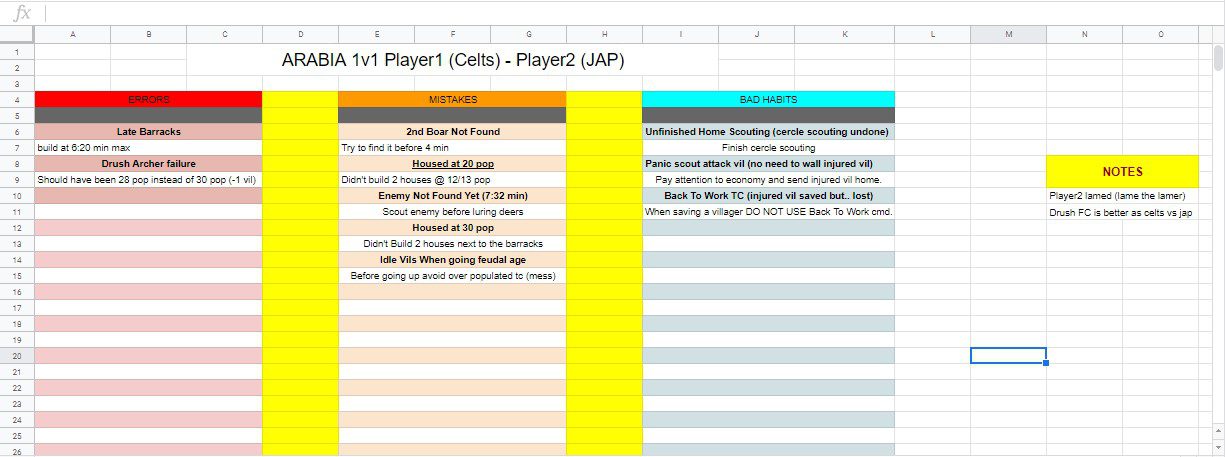
Not a long ago and while I was practicing a lot of 1v1 games I came up with an idea to collect my gameplay issues in an organized table sheet.
It was mandatory to establish this sheet as I played around 10 games a day but more importantly I couldn’t keep track of my common mistakes, errors and bad habits.
The idea behind this practice sheet is extracting all kind of gameplay issues we are facing then in the next game we concentrate mainly on avoiding those issues.
Here is a my AoC Practice Sheet
Problem
For example, if you struggle finding your sheep or boars the next game you must give 90% of your energy to improve your scouting and finding your resources before 5 mins in-game time.
Another common issue that a beginner struggles with is NOT keeping the town center pumping villagers. The next game they must give priority to making villagers first and foremost (Town center always queuing villagers without any second of delay) then do the rest of the tasks.
Solution
I have published a few videos where I jumped into a random 1v1 game of low skilled players and collected their issues into the practice sheet professionally.
Visual Mods & Game Settings
The biggest part of being a good player is taking advantage of any mod you can get. I’m not talking about “No birds, No plants” or terrain mods… Because all of the mods that beautify the view of the game are more or less optional.
I’m talking about..
Small Trees

This mod is a user experience improver and not a single experienced player can play competitively or hop into multiplayer without it.
If you take 2 experienced players of the same level. One player consuming small trees mod while the other player is not. The player without mods will sweat his ass off to reassign lumberjacks to nearby trees since the original big trees will deny you from clicking accurately on a desired tree especially if they take any forest in the back of their base.
Besides it’s difficult to spot your own villagers behind forests…And it becomes even more challenging if you pick green color (p3).
INSTALL LINK: https://www.ageofempires.com/mods/details/790/
Light Grid Mod
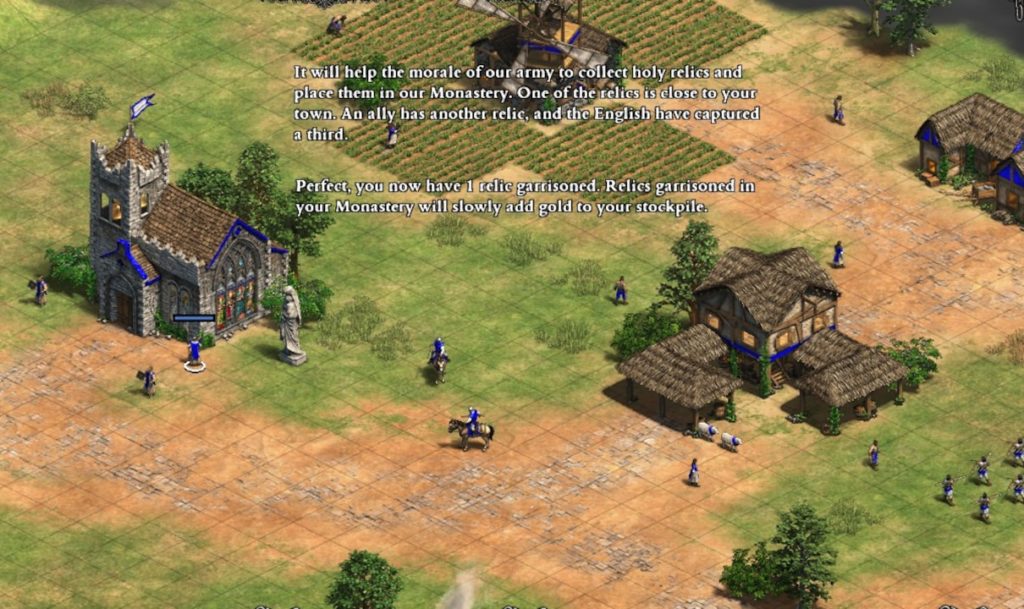
So many grid mods and terrain grids are out there for consumption but are you ready embrace them yet?
Today, I will convince you as to why they are a must…
INSTALL LINK: https://www.ageofempires.com/mods/details/812/
Problem
For example, I have loom-less foragers collecting berries then suddenly an enemy Drush ( militia dark age rush) is heading towards my foragers. The grid helps as to where to lay down quick palisade walls. One square represents a foundation for a palisade wall or stone wall.
Solution
Thanks to the grids I know exactly where to build palisades precisely… However the grids shines the most on maps with elevations where it’s impossible to see a hidden square in your walls and that usually could cost you the game.
I understand that some of you including myself may not enjoy little squares all over the place that is why there is a light grid mod version reducing the grid thickness to exquisite light barely noticeable squares.
Huge Number

This mod increases the control group numbers font size to a reasonable one because the current size is insanely small especially on 1920×1080 or higher screens.
The solution comes very handy to all level players assisting everyone to see assigned hotkeys for units and buildings at the first glimpse rather than having to squinch their eyes.
INSTALL LINK: https://www.ageofempires.com/mods/details/1779/
Bonus
Interested in consuming the same hotkeys profile employed in this tutorial? Here: Age Of Notes Hotkeys
How to install them?
Method 1 (Manual):
1. Press Windows Button + R to open RUN prompt then type in:
%userprofile%\Games\Age of Empires 2 DE
2. Enter the Folder beginning with number “7” (Example of a folder beginning with number “7”)
3. Then enter “\profile\” folder and extract the zip file there and replace all if it asks.
Method 2 (Automated):
If the manual method is difficult for you; I built a small app to automate the entire process.
Download it from here: Auto Hotkeys Installer For AoE2 DE
Then run “AutoProfileDE.exe” and press Install hotkeys. Done!
Conclusion
Most of these tips are advanced and require practicing ranked 1v1s or casually against the bots to master them.
If you’re a beginner or never practiced a build order before I would recommend the scout rush build order A Scout Rush Build Order and Secrets In a step by step Just take time reading it then simultaneously practice the set of tricks above.
Get down in the commend section if you got any questions or require help.

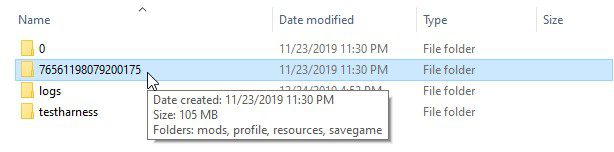
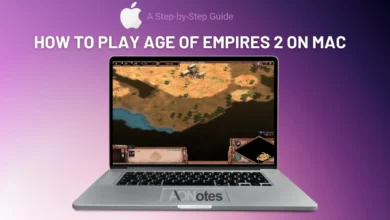
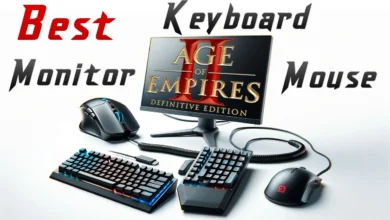


That’s super informative and helpful, thank you! I’m going to read your whole website.
Regards,
Anton Filimonov
Moscow
P.S. Steam account fil31
hey there, i do want to play the AOE, but by seeing all the videos im kinda scared where to start to get better.. did start some practice by how to get first 15 villagers but thats also alrdy hard :'(
Hello, What makes this game ultra hard to learn is the economic part. To get better at this game you must practice the economic part piece by piece or chunk by chunk. For example: 1- Practice all hotkeys first in scenario editor until you master them. 2- Practice scouting and finding 8 sheep, 2 boars before 6 mins (check my blog to see how to). 3- Practice the dark age eco until you click feudal age button which is 22 pop then repeat until you click around 8 mins. 4- Now practice to beat the hard ai and try to… Read more »
Ok thats indeed alot. Will try =)
The good news is you’ll have x10 times fun than ever before and learn you way up to higher tier ELO. Good Luck friend <3
Hey there! I am trying to install the hotkey config, but I don´t find the folder you specify in my Steam AoE2 DE folder, and the app doesn´t work for me either. What can I do?
Hello,
I have uploaded the hotkeys to this site: https://aokhotkeys.appspot.com/presets/get/5152428951339008
So you can take a close look then manually change yours to match this preview.
The best part for me is “Building Your Rhythm”, I think is very helpful for improve the hole performance in the game