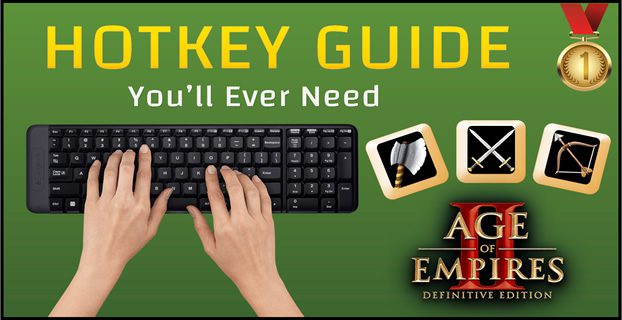
This guide will teach you everything about AoE2 hotkeys to take your gameplay to the next level. Wanna know a big secret? Hotkeys take a big chunk of a player’s skill.. Check out the graph below
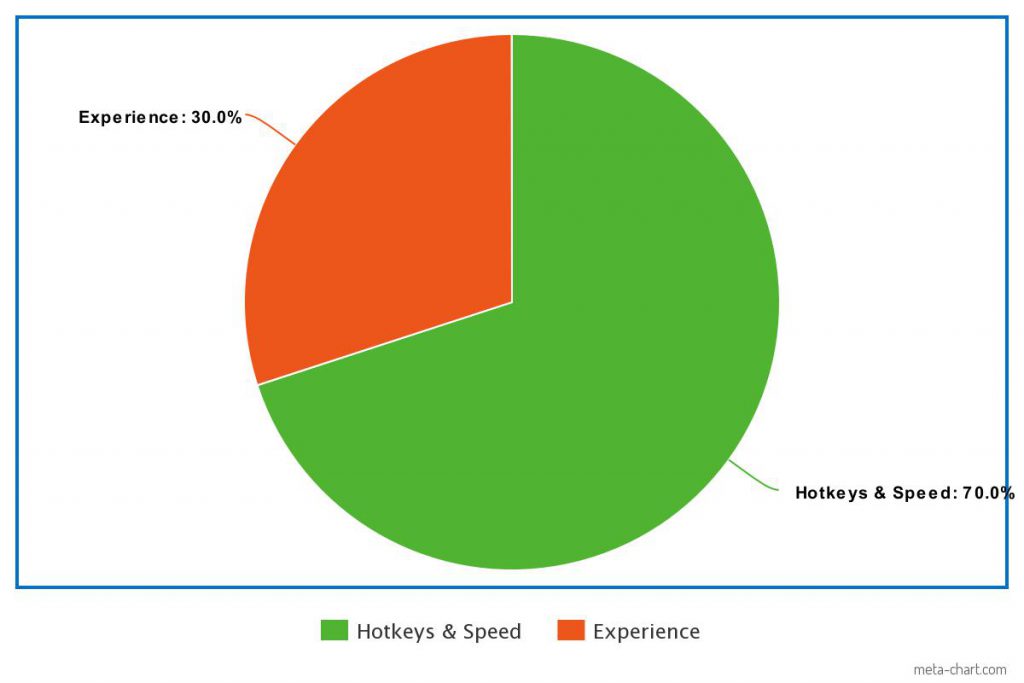
It’s silly of me to generate such a stupid graph but it’s always nice to visualize how huge is 70%
As usual the guide will be tackled in the very little details. There is also a video version of this guide..
AoE2 Hotkeys Setup
If you’re new to the hotkey world, It’s recommended to use one of the hotkey presets of pro players. For that reason I got you covered with a pack of hotkey files which you can either install them yourself manually or use a little app to accomplish it in glimpse of an eye.
Manual Method
1. Download the hotkey files zip: Hotkey-Profiles.zip
2. Press Windows Button + R
3. Type in: %userprofile%\Games\Age of Empires 2 DE
4. A folder should pop up. Now inside it you’ll find another folder or more with random numbers e.g.
5. Enter those folders with the random numbers then inside “/profile/” folder extract the hotkey files zip inside them both “76561198079200175” & “76561198286982586”, but if you only have one folder it’s ok. It should look like this
Automatic Method
If you’re feeling lazy to manually install the hotkey pack, you can download this little tool from here:
HotkeyPack DE Tool To Install Pro Hotkeys
Inside the Archive there a “HotkeyPack-DE.exe” file, just double click it ( no need to extract it) Then a window like this one appears:
Press the install button and that’s it. We have all these hotkey presets installed automatically.
Printable Hotkeys
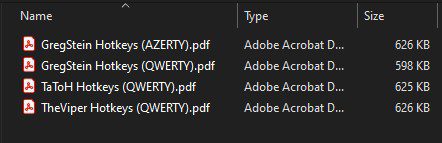
I know that some of you out there would prefer a pdf copy of the hotkeys to analyze. I got you covered with 4 pdf files and each pdf includes hotkeys list (full table) from GregStein, TheViper, TaToH.
Units & Objects
in Age of Empires 2 Definitive Edition or any previous version, we can set hotkeys to 4 sets of units & objects:
1- Military Units
2- Buildings
3- Workers
4- Animals
How To Set a Hotkey on Unit(s) Object(s)?
Use your mouse to box whatever object(s) or unit(s) you wish to hotkey then for example: CTRL + 1 (select any number from 0 – 9)
Now that our army above is set to number 1. There are two ways to employ this hotkey.
Single Click On Keyboard Key 1
Only selects your units without switching camera view.
Double Click on Keyboard Key 1
Selects your units and switches the camera view at their location.
Camera & Location Hotkeys
Although Age of Empires 2 do not have dedicated camera hotkeys as those in Starcraft 2… Fortunately for us we do have cycle commands that essentially work like the camera hotkeys for example
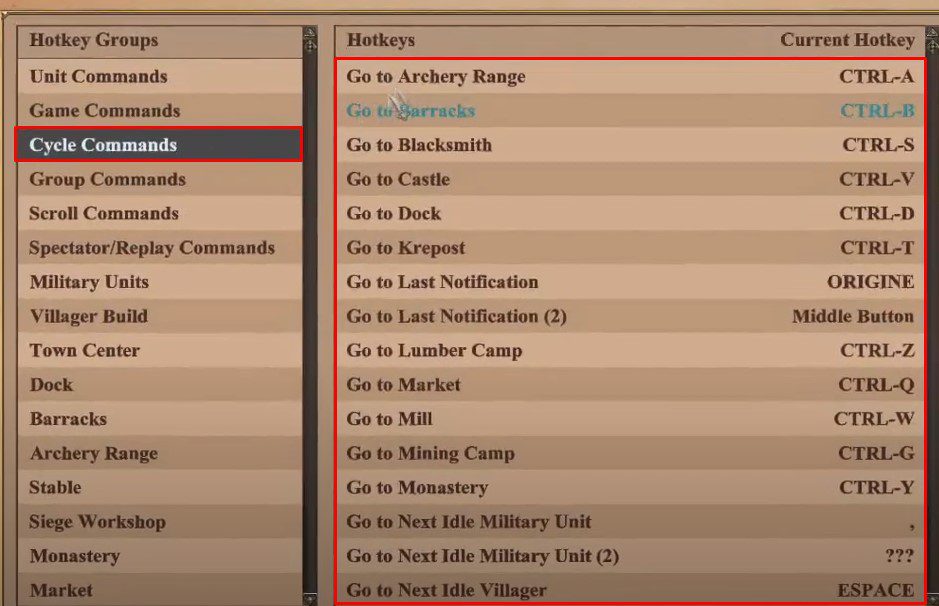
As long as you build a lumbercamp, mill, mining camp, or barracks. You can use go to hotkeys to switch to view to those structures.
Switch camera to:
Lumberjacks => CTRL + Z (Replicate hotkey to switch to another lumbercamp location)
Foragers/Farmers => CTRL + W (Replicate hotkey to switch to another mill location)
Gold/Stone Miners => CTRL + G (Replicate hotkeys to switch to another mining camp location)
ETC. (Same thing applies to barracks, archery range, university, castles, etc.)
Check out the 23 Archers build order
Tips For Queuing Units Faster
Shift Hotkeys
Shift hotkeys are a brand-new and exclusive mechanic for the definitive edition of Age of Empires 2. A basic usage of shift hotkeying is to assign any unit to a sequential of actions or tasks.
For example if you can command a villager to do 4 actions by himself:
- Build a house.
- Consume a Forage Bush.
- Gather Fish
- Mine gold
How?
- Select a Villager.
- Build a house Then Hold SHIFT key
- Mouse Right Click on : a forage bush, fish patch, and finally gold patch.
- Take your finger off SHIFT key
Queuing Units Faster
Queuing military units with hotkeys makes a colossal difference in the battle and between two beginner players. Today I will teach two methods to queue your army then choose whatever you goes with your taste.
You must first configure Select All hotkeys to suit your needs by entering Options > Hotkeys > Game Commands. Then scroll down to find them
Go to Improve your multitasking in Age of Empires 2, where you’ll learn new tips to become a faster player.
Method 1: Select All Military Buildings of Specific type
As the title suggests, we will use “Game Commands” to only select specific or all military buildings (without switching camera view). Eventually we’ll end up pressing two or 3 button:
- First button (for example) selects all archery ranges available (e.g. D => Archery Range(s)).
- Second button queues a specific unit (e.g. G => Archer)
You can configure a hotkey to “select all” Stable, Town Centers, Siege workshop, etc.
Method 2: Filtering Military Buildings
This method has a decent potential if you have different types of military buildings and wish to filter through them. How to proceed?
- Press 5 to select all military buildings or configure it to something.
- Hold Shift and mouse left click on any military building icon to select only that specific type of building.
- Queue army.
Hotkeying Techs & Hotkeys
Unlike the previous versions of Age of empires 2.. AoE2 DE lets you assign hotkeys to any building that offer technologies or upgrades to research.
By the default no hotkeys are assigned to upgrades and techs so to configure them go to Options > Hotkeys ; Then to your left hand side you should click a town center, lumbercamp, etc. to assign any hotkeys to the technologies/upgrades
Learn more about the Blacksmith upgrades
Typing Practice
it is crucial in any RTS game to have a decent typing speed to manage hotkeys and multi-task faster and while some of you may think they are fast typers ..
Trust me there is one way to find out fastfingers.com .Usually a fast typer has an average of 60 WPM (words per minute), less than that you my friend are not a fast typer yet. Check out the video i posted at the beginning of this guide (skip to 8:57) where I took the typing test.
Conclusion
For beginners, practicing hotkeys in the editor mode is certainly the fastest and best way to memorize them. Don’t be afraid of wasting time because the reward is worthwhile.

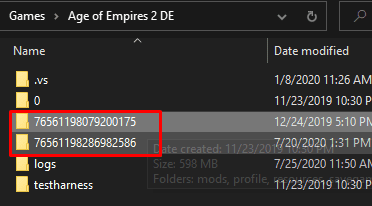
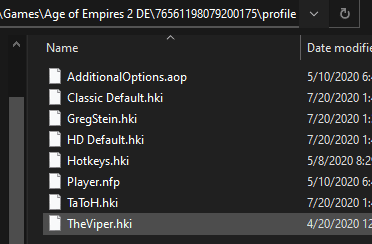
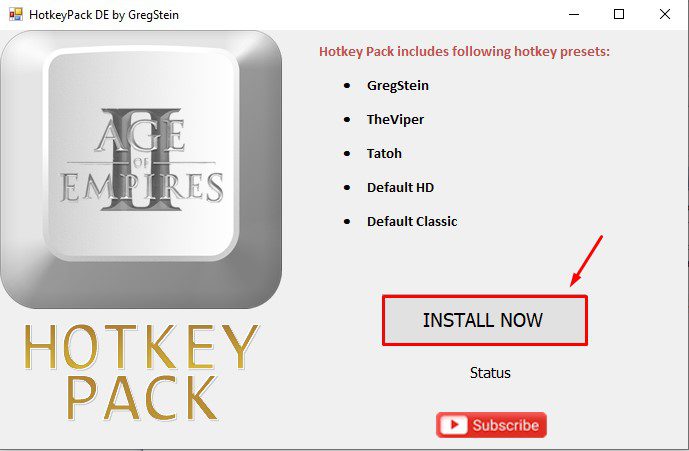
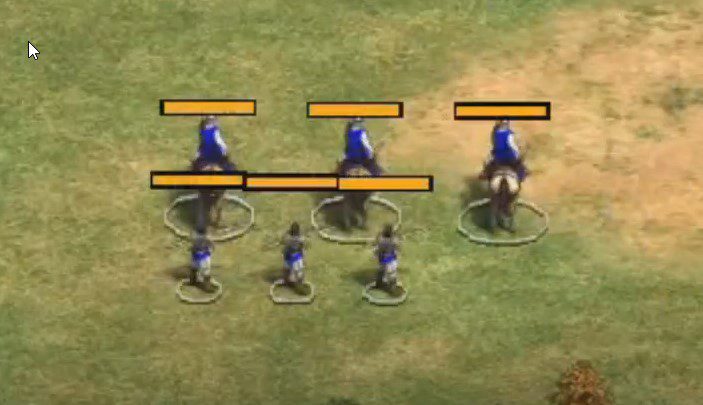





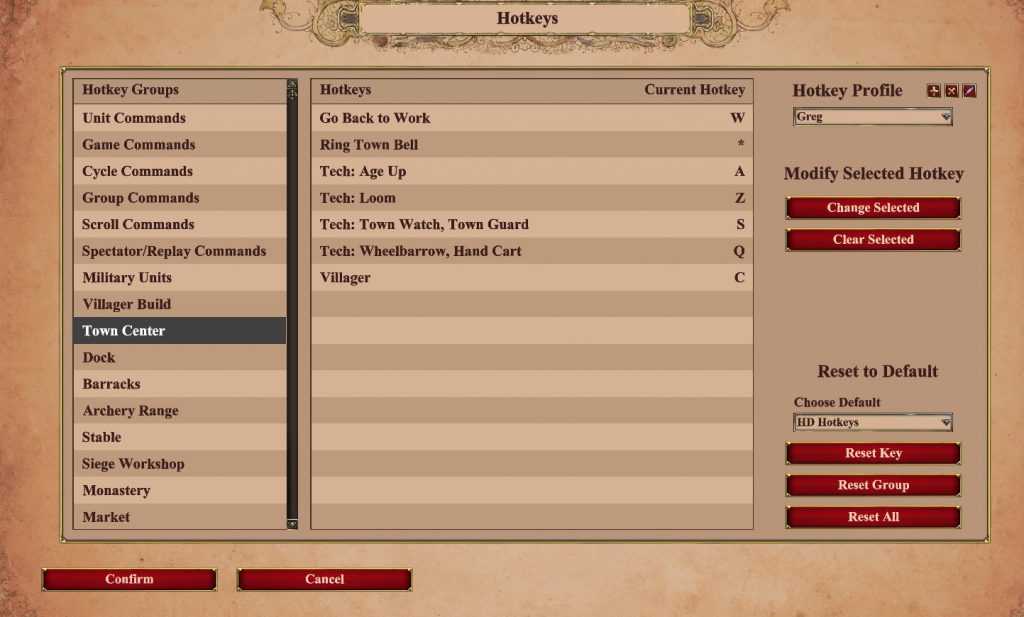
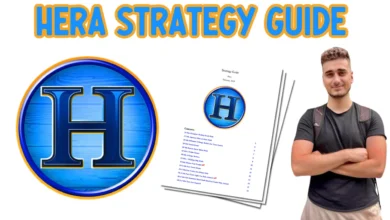

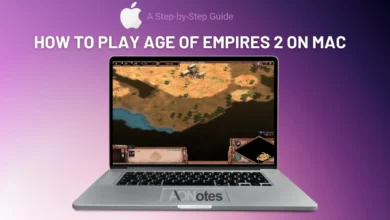

This link does not work to download. Can I please get a reupload? I just started the game for the first time and I am trying to learn on a template.
Thank you for reporting this Mike. Link updated along with other broken pictures <3
the Viper HK are not the same as in the PDF
All of these years playing dota will come in handy. Thanks for the guide!
Totally true! You should do better mechanically and in fights.
are you sure is viper hot keys? you should add nili hot keys
Yes, 100% Theviper hotkeys! He uses the classic preset from AoC2. I will add Nili’s and Hera’s asap. I said asap because they do not share their hki file so I will have to watch their videos and create the hki file myself. Thank you!
Thank you so much for the course. It wasn’t easy to learn the hotkeys at the beginning but your pdf files helped me revise after practice sessions with friends. a week later I beat a friend who was crushing us all in a 2v2s so I could not be any happier hahahaha much appreciate bud im def reading more of your stuff 😉
Akroma
Hola muchas gracias quiero decir que es la mejor guía del planeta.
I can’t figure out a folder to put the hotkey files in with a Steam install of the game.
use the automatic method in which you utilize the small app i made to put hotkeys on all your game profiles.
you should know though that you game profiles are stored at %userprofile%\Games\Age of Empires 2 DE\Some-Random-numbers\profile
e.g. C:\Users\gregstein\Games\Age of Empires 2 DE\76561198079200175\profile