Auto Installer For Age of Empires II On Wine Linux (Ubuntu, Mint, Debian)
Guide Updated Sunday, May 18, 2025

Installing and Setting up all Age of empires 2 on linux could not be any easier with this guide. Just run a single command line on your terminal and everything will be taken care of. You will only need to confirm a few windows that pop up so the entire process is “easy peasy lemon squeezy”.
In this guide I have used Ubuntu 20.04 LTS and highly recommend you to proceed with the same version if possible. Nonetheless, you may still pick earlier versions or use auto installer scripts for other distributions such as Mint or Debian.
Auto Installer Script in Picture by Picture
Getting Ready
- Open up your Terminal command using CTRL + ALT + T
- Paste Your Auto installer Command line and hit ENTER
One Command Line To Install
Choose of these command lines Based On Your Linux Distribution
UBUNTU
wget https://raw.githubusercontent.com/gregstein/AoE2Tools/master/WindowsFormsApplication3/linux/Auto-Installer-Ubuntu-20.04-Mint-20.sh && sudo chmod +x Auto-Installer-Ubuntu-20.04-Mint-20.sh && ./Auto-Installer-Ubuntu-20.04-Mint-20.sh
wget https://raw.githubusercontent.com/gregstein/AoE2Tools/master/WindowsFormsApplication3/linux/Auto-Installer-Ubuntu-20.10.sh && sudo chmod +x Auto-Installer-Ubuntu-20.10.sh && ./Auto-Installer-Ubuntu-20.10.sh
wget https://raw.githubusercontent.com/gregstein/AoE2Tools/master/WindowsFormsApplication3/linux/Auto-Installer-Ubuntu-19.10.sh && sudo chmod +x Auto-Installer-Ubuntu-19.10.sh && ./Auto-Installer-Ubuntu-19.10.sh
wget https://raw.githubusercontent.com/gregstein/AoE2Tools/master/WindowsFormsApplication3/linux/Auto-Installer-Ubuntu-18.04-Linux-Mint-19.X.sh && sudo chmod +x Auto-Installer-Ubuntu-18.04-Linux-Mint-19.X.sh && ./Auto-Installer-Ubuntu-18.04-Linux-Mint-19.X.sh
wget https://raw.githubusercontent.com/gregstein/AoE2Tools/master/WindowsFormsApplication3/linux/Auto-Installer-Ubuntu-16.04-Linux-Mint-18.sh && sudo chmod +x Auto-Installer-Ubuntu-16.04-Linux-Mint-18.sh && ./Auto-Installer-Ubuntu-16.04-Linux-Mint-18.sh
DEBIAN
wget https://raw.githubusercontent.com/gregstein/AoE2Tools/master/WindowsFormsApplication3/linux/Auto-Installer-Debian-10-Buster.sh && sudo chmod +x Auto-Installer-Debian-10-Buster.sh && ./Auto-Installer-Debian-10-Buster.sh
MINT LINUX
wget https://raw.githubusercontent.com/gregstein/AoE2Tools/master/WindowsFormsApplication3/linux/Auto-Installer-Ubuntu-20.04-Mint-20.sh && sudo chmod +x Auto-Installer-Ubuntu-20.04-Mint-20.sh && ./Auto-Installer-Ubuntu-20.04-Mint-20.sh
wget https://raw.githubusercontent.com/gregstein/AoE2Tools/master/WindowsFormsApplication3/linux/Auto-Installer-Ubuntu-18.04-Linux-Mint-19.X.sh && sudo chmod +x Auto-Installer-Ubuntu-18.04-Linux-Mint-19.X.sh && ./Auto-Installer-Ubuntu-18.04-Linux-Mint-19.X.sh
wget https://raw.githubusercontent.com/gregstein/AoE2Tools/master/WindowsFormsApplication3/linux/Auto-Installer-Ubuntu-16.04-Linux-Mint-18.sh && sudo chmod +x Auto-Installer-Ubuntu-16.04-Linux-Mint-18.sh && ./Auto-Installer-Ubuntu-16.04-Linux-Mint-18.sh
Setting up Age of Empires 2 on Linux
Once you pasted the proper command line onto your terminal > press Enter & let it install for you.
During this process, a few windows will pop up.. Thus the aim of this guide to illustrate what actions you should take from the first time you typed in the command line until the end.
(Click an image to Zoom in)
Congratulations! You’re ready to play now but we still need to apply some fixes..
ALT-TAB/Scroll Fix For Age of Empires 2 Linux
You may have noticed an issue with Age of empires 2 when you alt-tab out and in, the game is endlessly scrolling towards the bottom or top screen. Thanks to SFTtech ! He released a small patch to prevent this issues from happening – Don’t worry! I made it easier for you to install with one liner shell command:
wget https://raw.githubusercontent.com/gregstein/AoE2Tools/master/WindowsFormsApplication3/linux/ScrollFix.sh && sudo chmod +x ScrollFix.sh && ./ScrollFix.sh
After you run this command, you will notice a new file “Age of Empires II Single Player.sh” on your desktop. Use it to run and play single player bugs-free. What you should know is that this fix does not apply for multiplayer on Voobly, just single player mode. Meantime you can avoid alt-tabbing in multiplayer or create a thread petition in their Voobly forums to encourage them to merge the scroll fix.
Create AoE2Tools Shortcut
Do not underestimate AoE2Tools! It’s a very powerful set of tools to help you throughout your AoE2 gaming journey. You can run through it multiple game versions (1.0c, 1.4Rc, 1.5, WK, Realms, FE), install offline mods, import hotkeys, view recorded games, reinstall the game, and so on and so forth.
Simply run this command on your terminal to create a shortcut to double click on your desktop
wget https://raw.githubusercontent.com/gregstein/AoE2Tools/master/WindowsFormsApplication3/linux/AoE2Tools.sh && sudo chmod +x "/home/$USER/Desktop/AoE2Tools.sh"
Can I play Age of Empires II: 2013 aka HD With this Wine Installation?
Yes, you can. But first..
- Create a Steam shortcut on your desktop
wget https://raw.githubusercontent.com/gregstein/AoE2Tools/master/WindowsFormsApplication3/linux/Steam.sh && sudo chmod +x "/home/$USER/Desktop/Steam.sh"
- Double click Steam shortcut > Sign into your account > Go to your game library > Select Age of empires II: 2013 & Install(Another download will appear of Steam redistributions. Let it install DO NOT cancel it)
- While the game is downloading > Again, Right click Age of empires II: 2013 > Properties > Type in Launch Options:
SKIPINTRO
- Upon Installation Complete > Click Play > Confirm Gecko Installation > Finally Press Play on the game Launcher
Can I play Age of Empires II: Definitive Edition With this Wine Installation?
No, you can’t because AoE2 DE is a 64bit game only. So it requires a wine64 bit install prefix which hopefully we would see in a future tutorial.
Uninstall Age of Empires 2 & Wine Setup
If you wish to uninstall this entire setup it could not be more easier.
Begin by removing wine and clearing its files
sudo apt-get remove wine && rm -rf $HOME/$USER/wine32 && rm -rf $HOME/.wine && rm -f $HOME/.config/menus/applications-merged/wine* && rm -rf $HOME/.local/share/applications/wine && rm -f $HOME/.local/share/desktop-directories/wine* && rm -f $HOME/.local/share/icons/????_*.xpm
Then purge wine and fix any errors:
sudo apt-get remove –purge wine && sudo apt-get update && sudo apt-get autoclean && sudo apt-get clean && sudo apt-get autoremove
That’s that! After running the commands above, wine and everything we installed earlier are removed and cleaned from your Linux system.
Conclusion
I hope this tutorial was as detailed and comprehensive as possible. Please feel free to ask questions or post issues and I will respond in the shortest terms.
Happy gaming on Linux ❤️



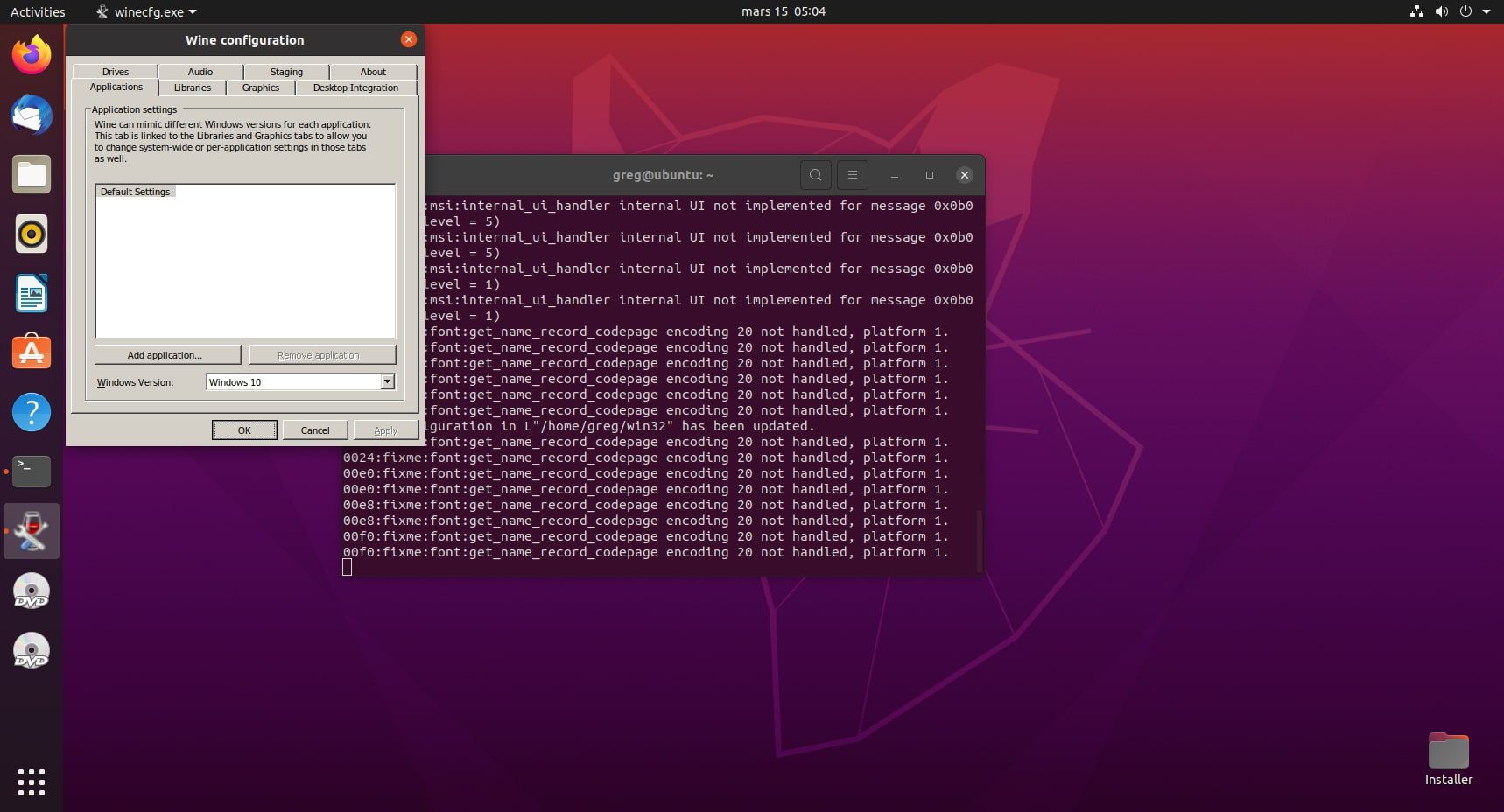




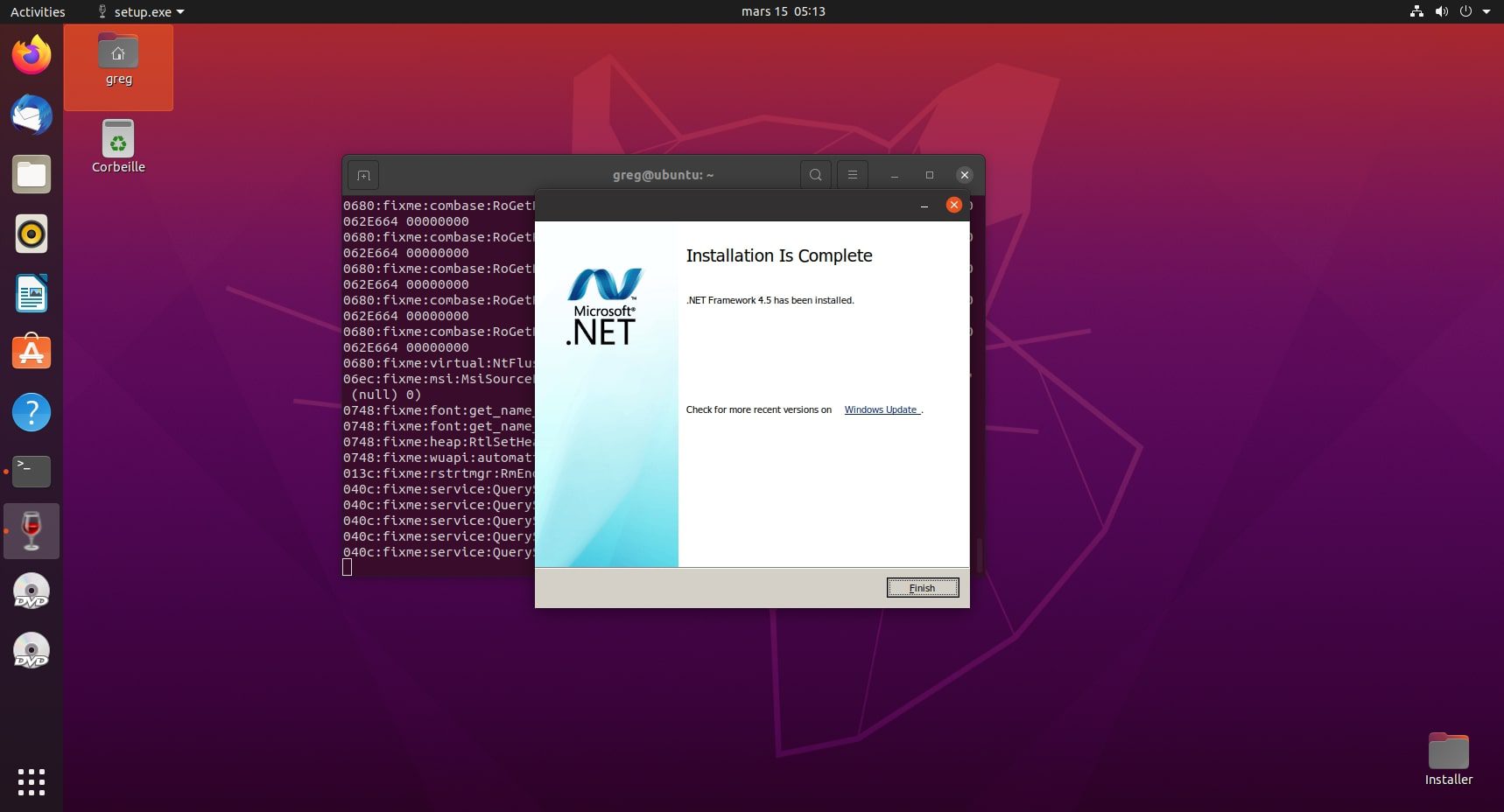
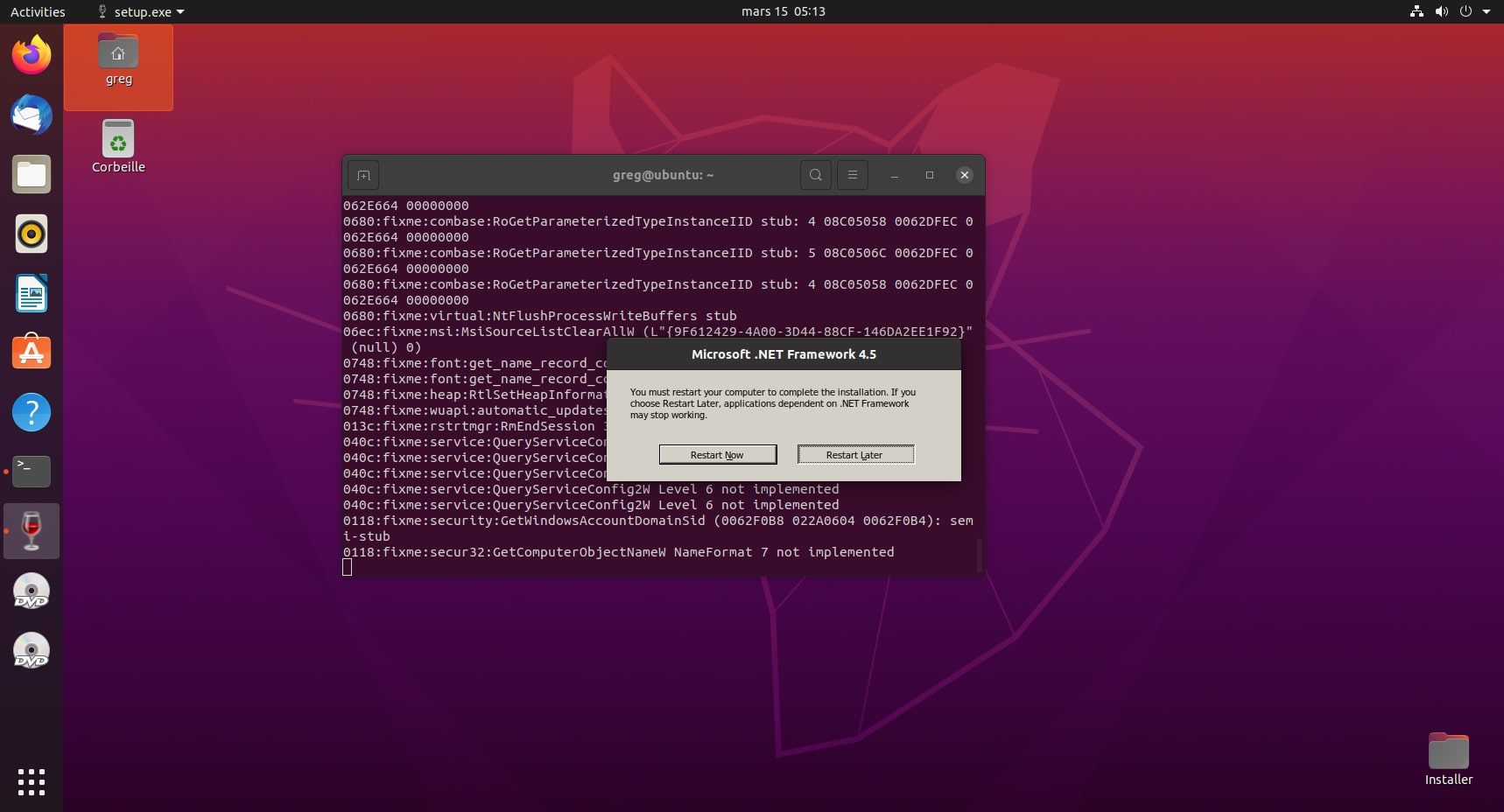


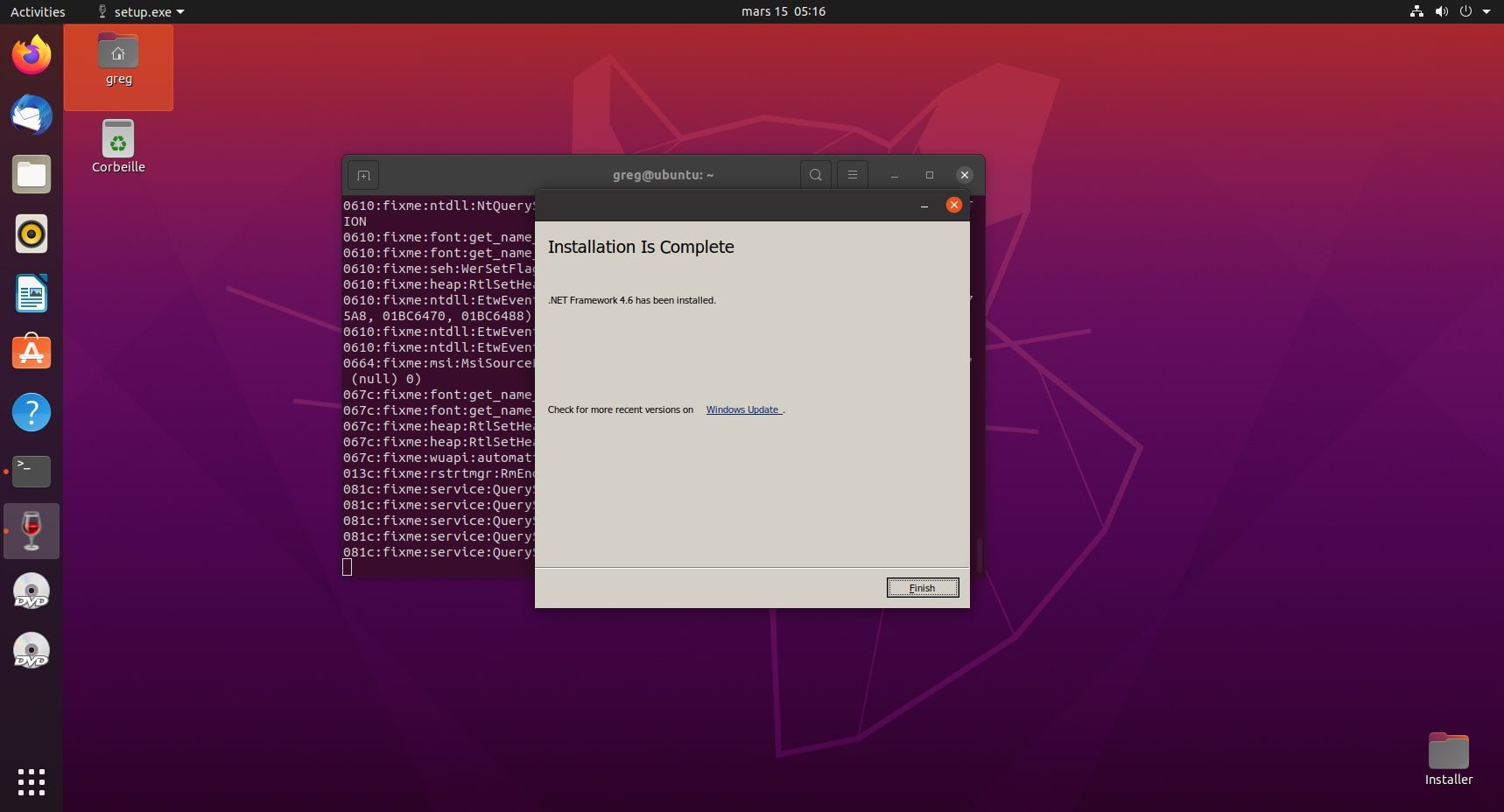


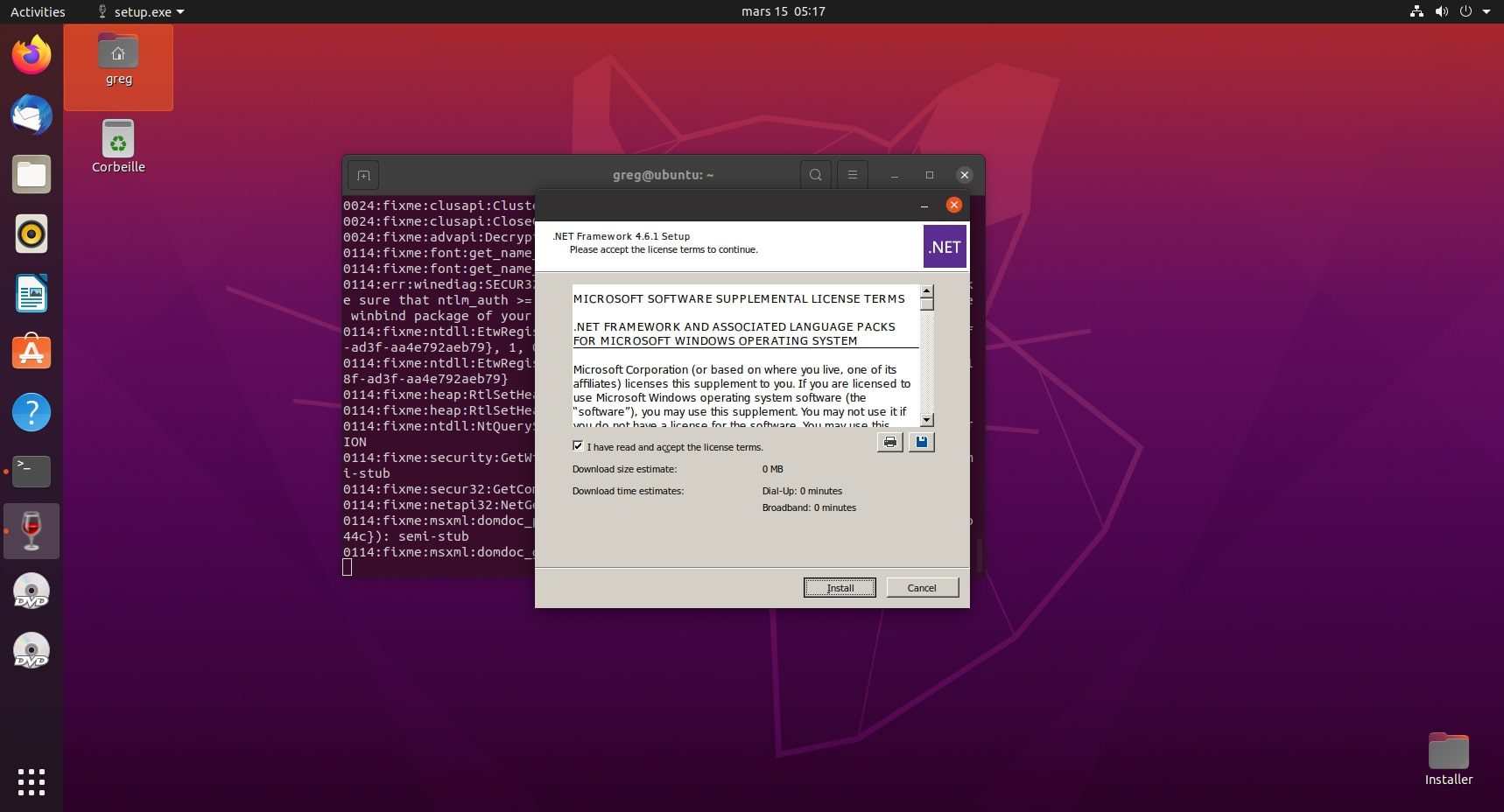
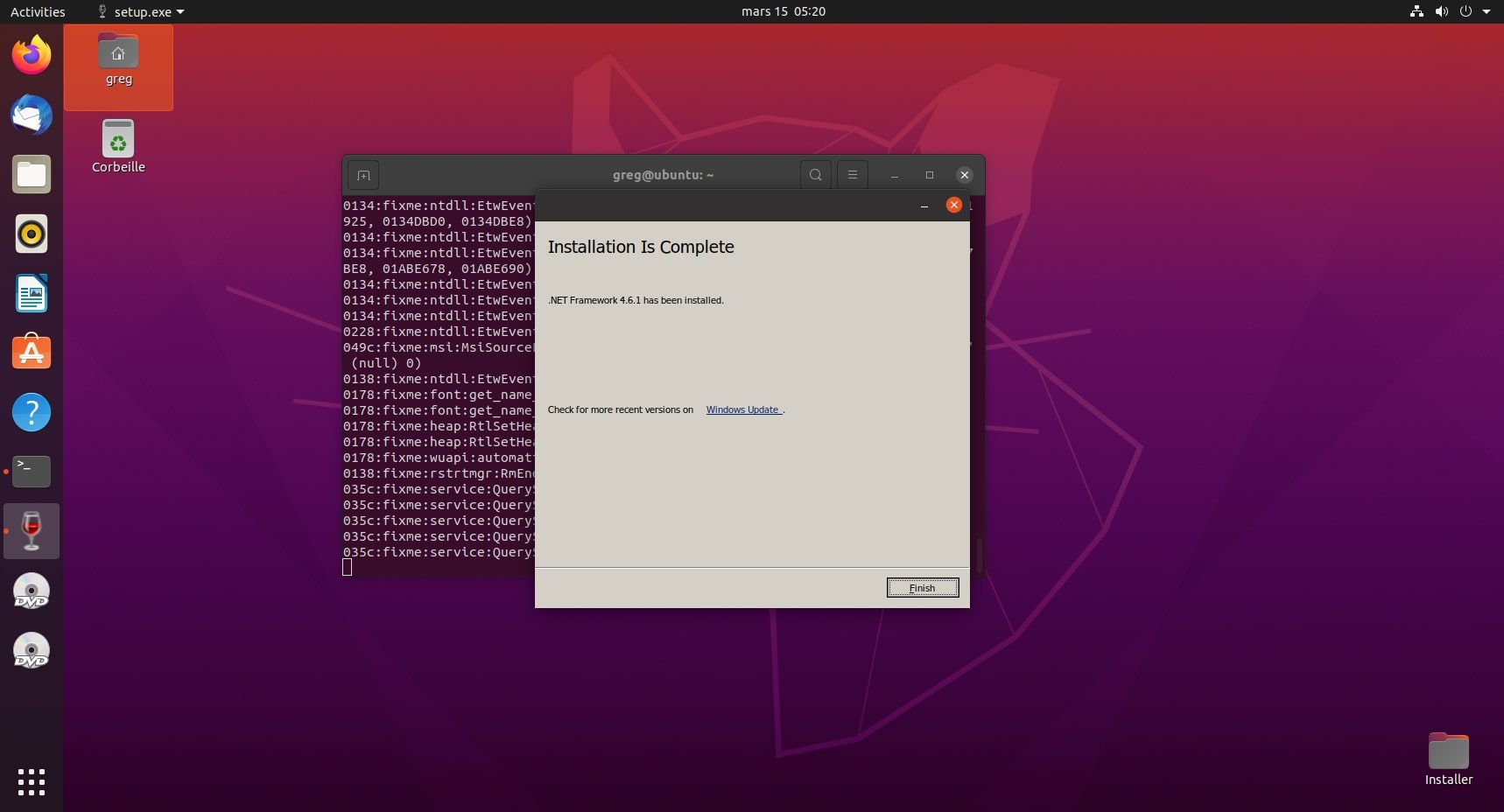



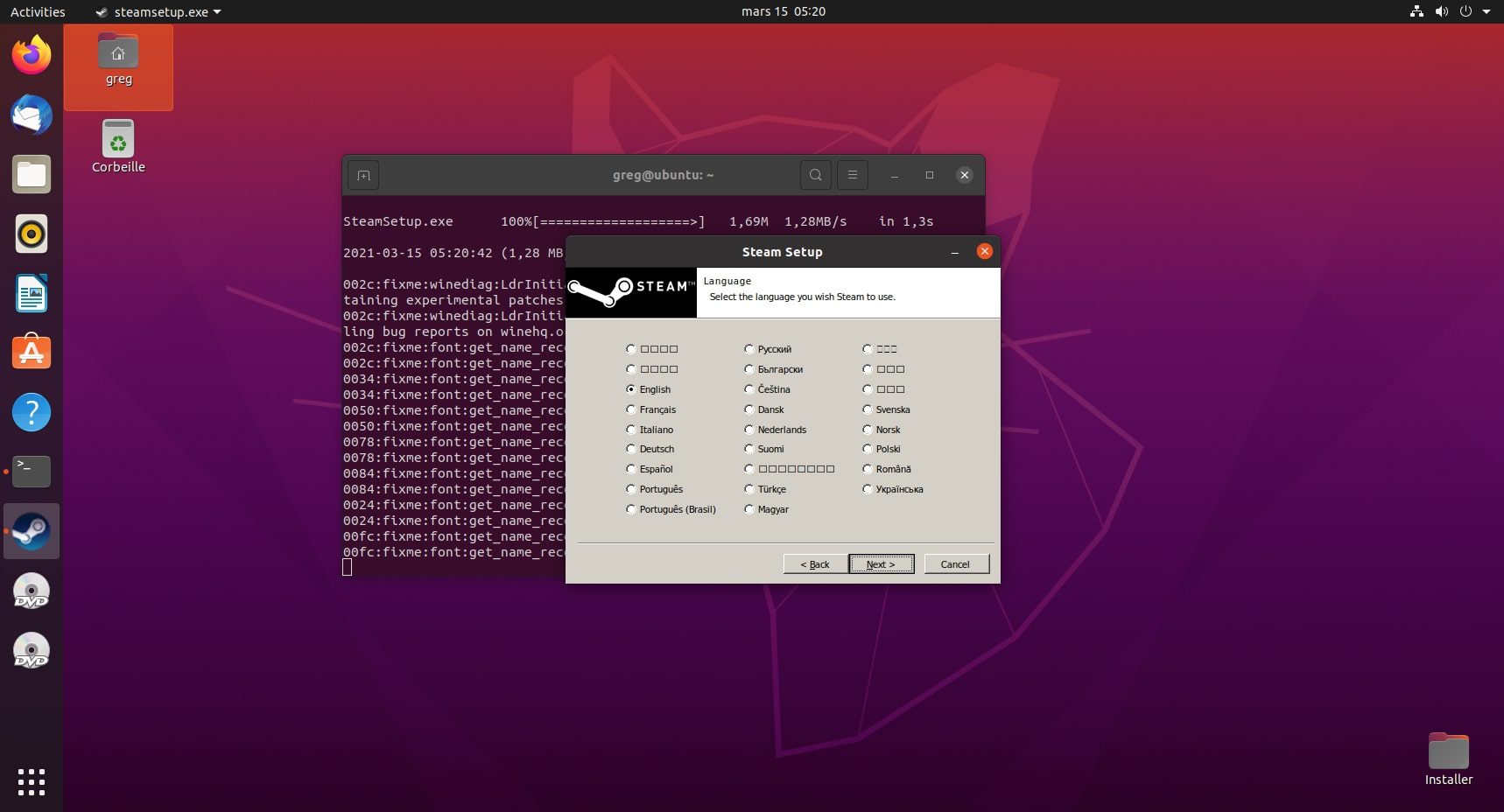
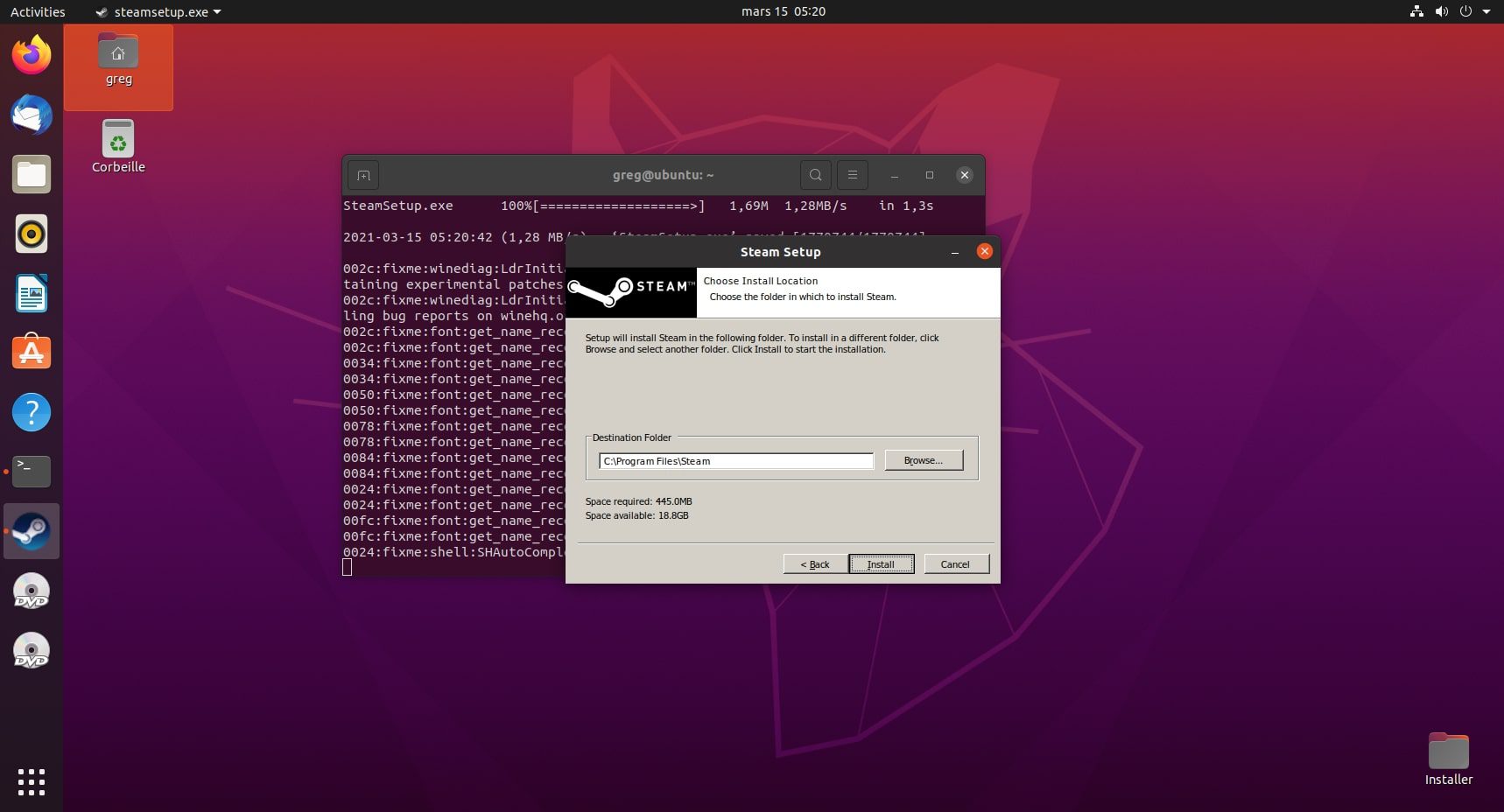



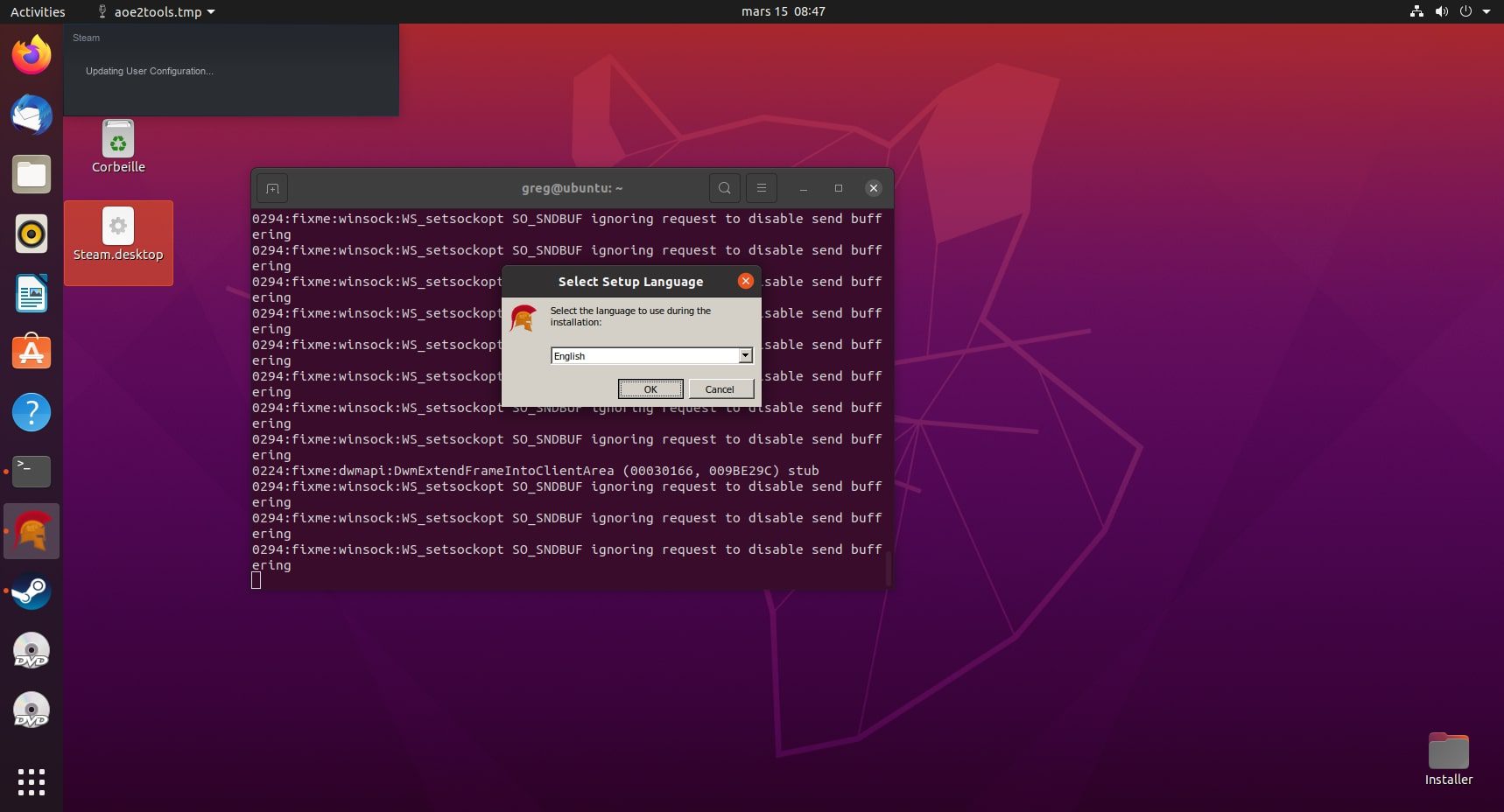

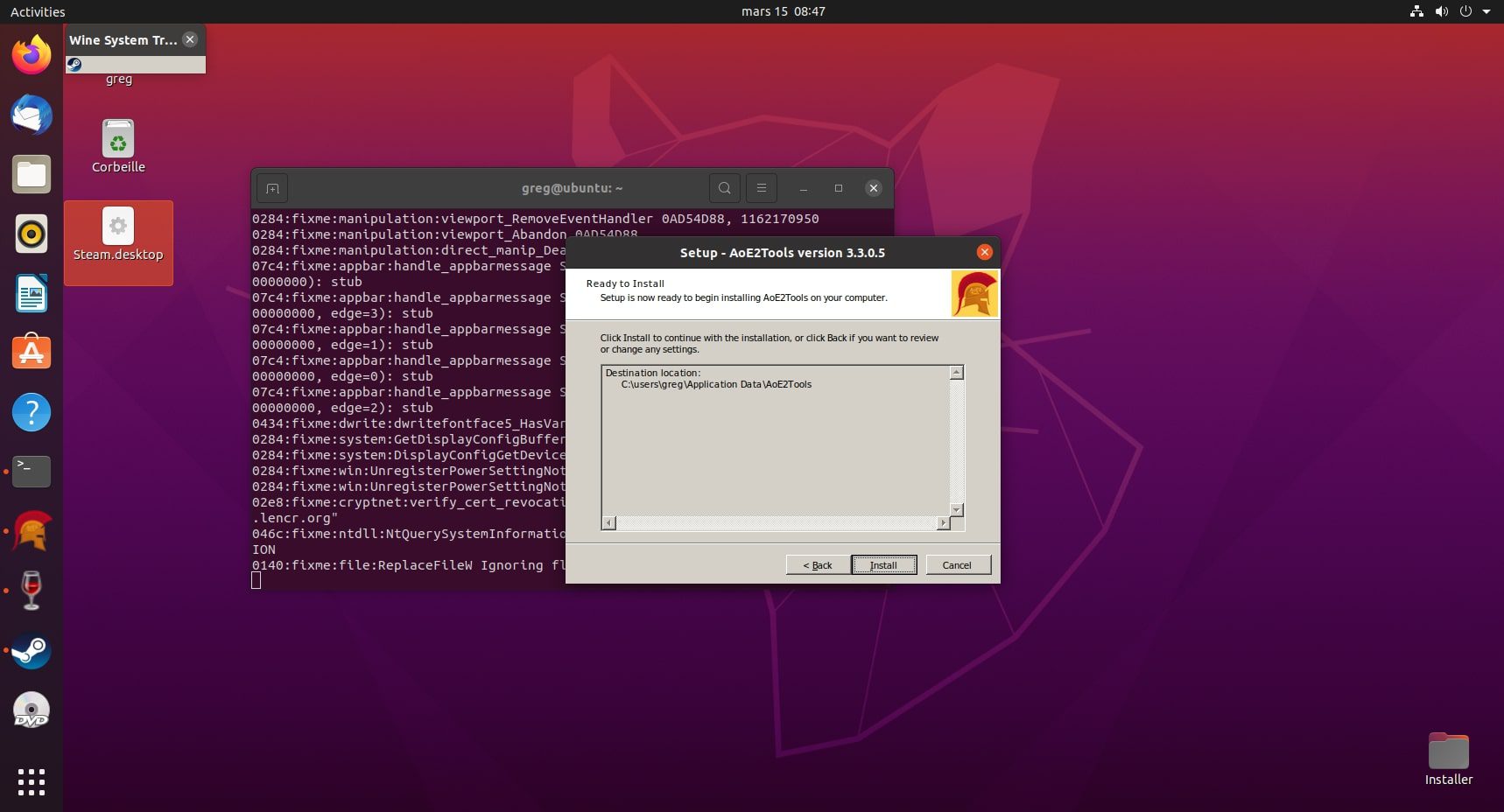
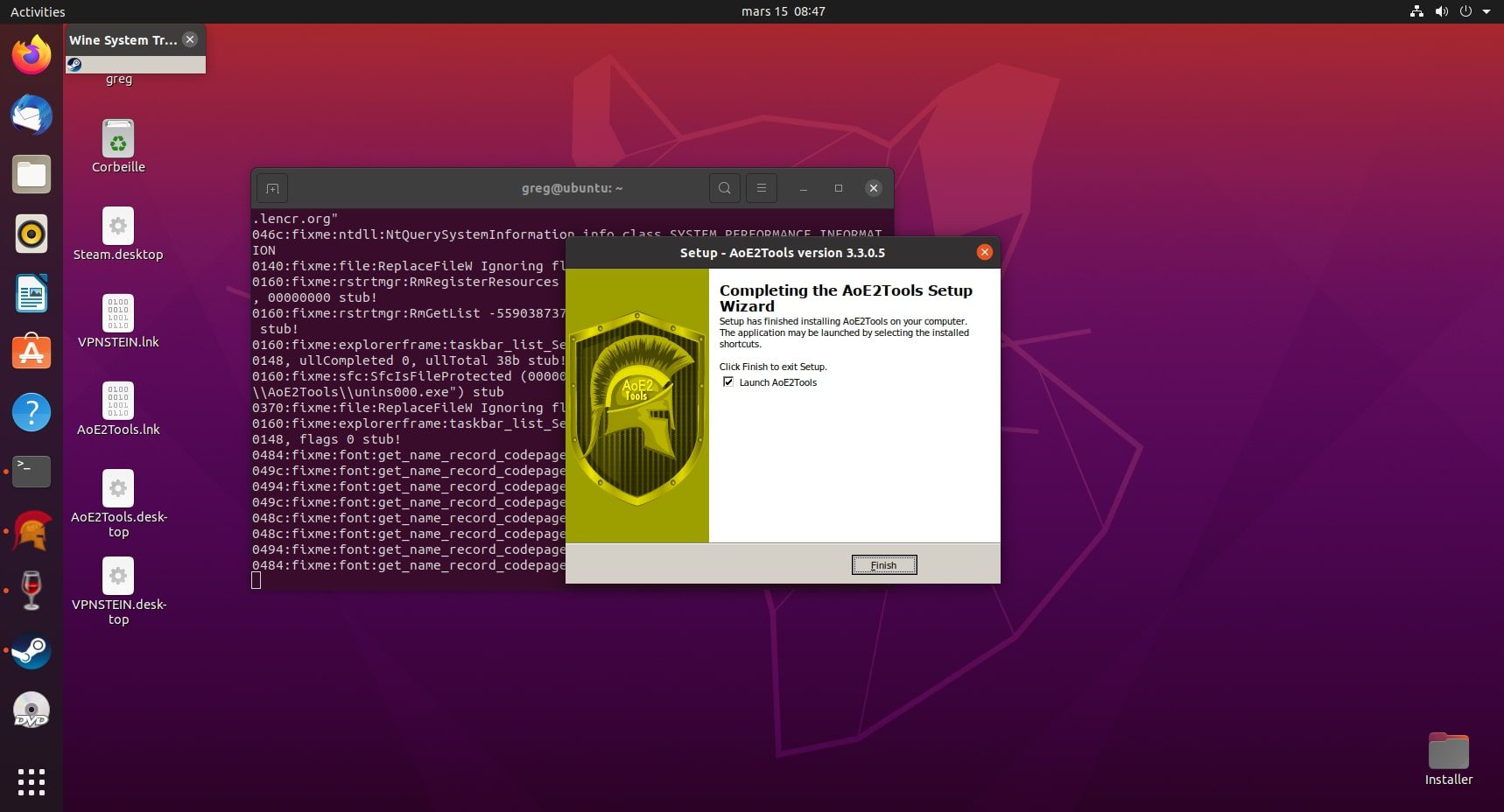







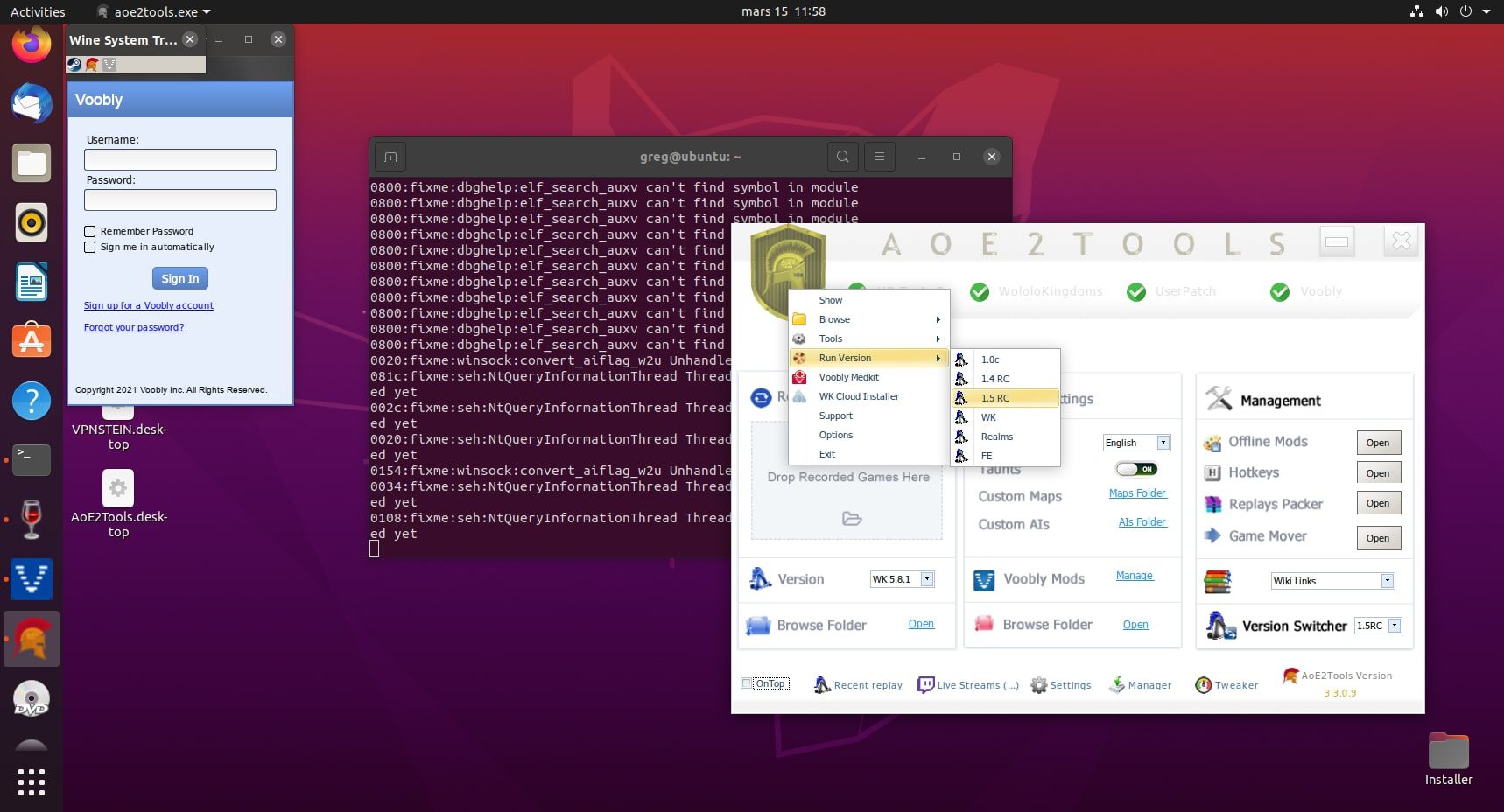
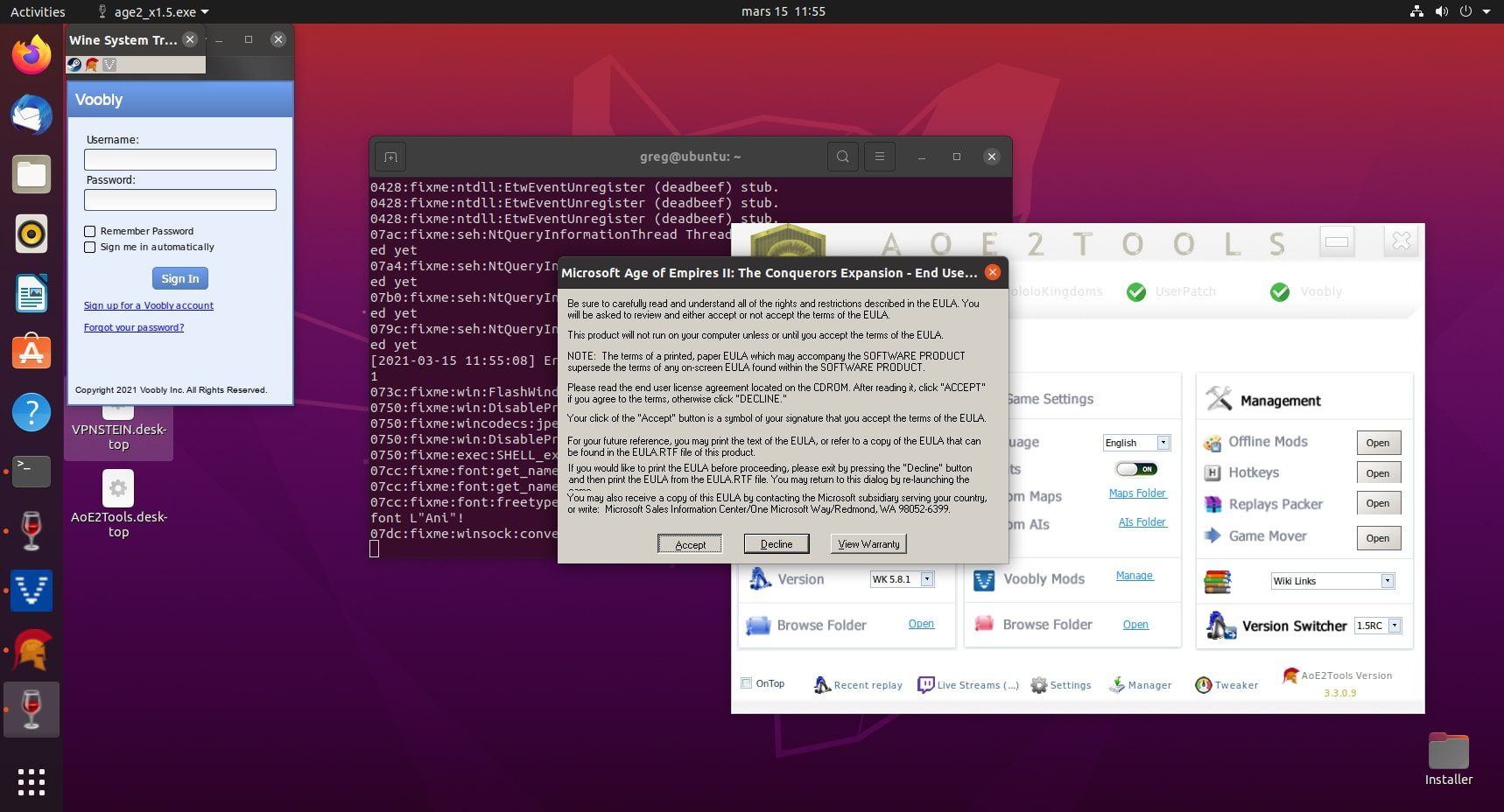
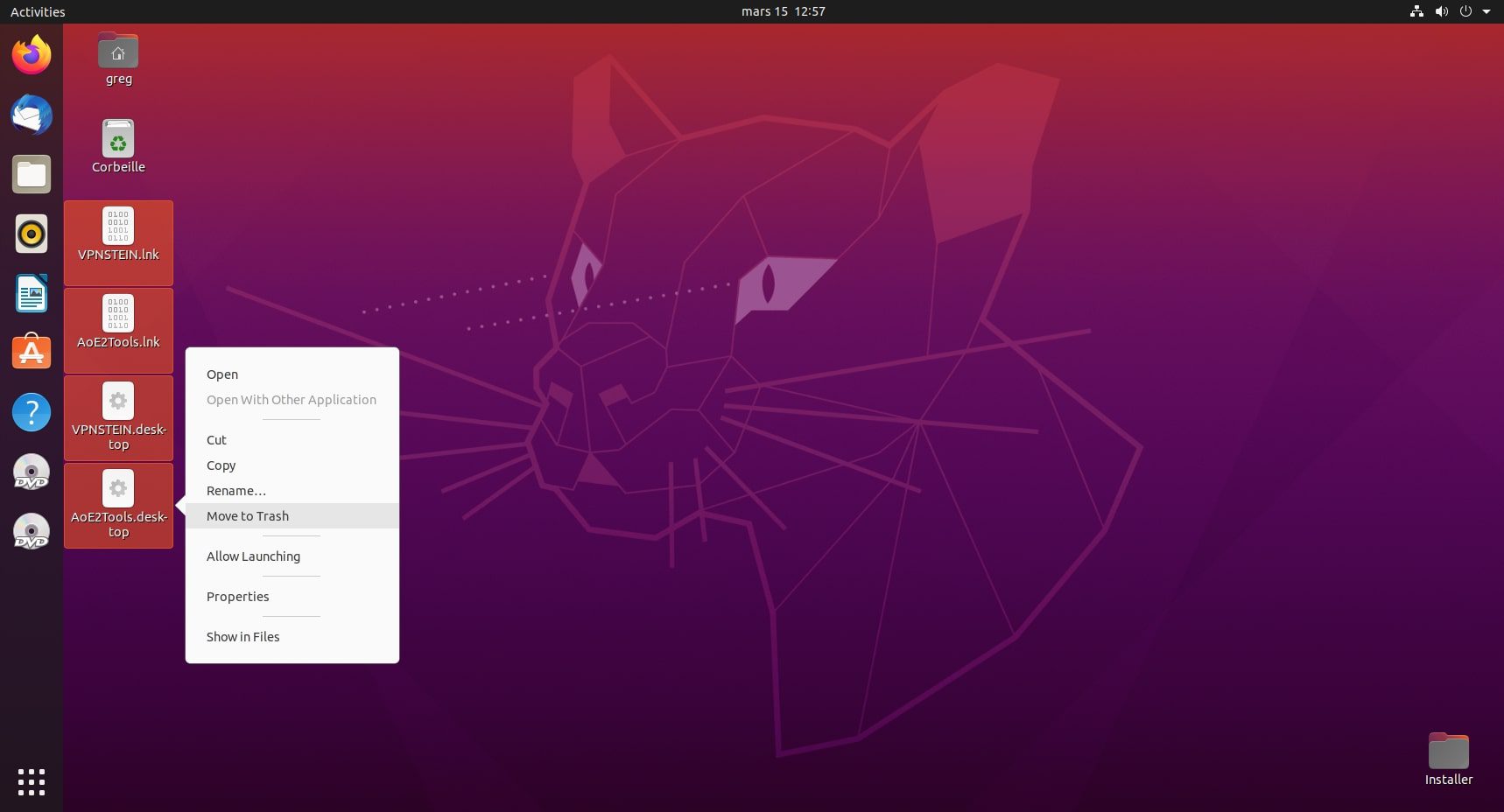
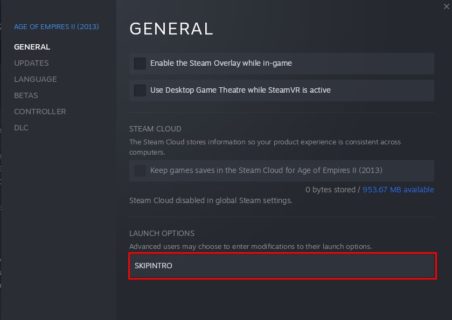

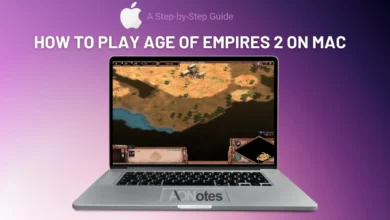
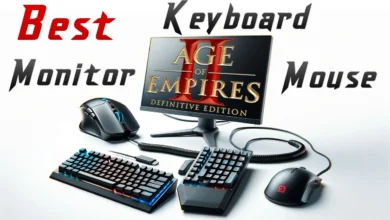


Woooooooow!!! This worked out of box on my Ubuntu machine, for the first time I don’t struggle to install aoe2 and voobly and that infinite scroll fix worked too. I want to donate some money to you please send me your email or something.
Thanks a lot!!
Hello Davis,
Thank you so much for taking time and sharing your feedback and I’m glad everything went great for you. You can donate here if you want: https://streamlabs.com/gregstein_/tip And thank you again for showing generosity and support ❤️
Hello thanks for this tutorial. Is there any way of uninstalling and reverting all this process?
Just in case I make a mistake or I want to delete the game.
Thanks!
No problem brother! I added a new section showing how to uninstall everything: https://ageofnotes.com/tutorials/auto-installer-for-age-of-empires-ii-on-wine-linux-ubuntu-mint-debian/#Uninstall_Age_of_Empires_2_Wine_Setup
OMG DUDE this worked on my kubuntu I was afraid it wouldn’t but it did work like a charm thank you so much for this ez guide. It’s hard nowadays to find a good one
Hi.. i never get to the part of NETs installation.. this still work on Debian 11? and 64b system also compatible? Regards
Yes it should work on debian 11
Sorry if this is a stupid question but: Do I need to buy a license or pay for the game or everything free? Thanks
It’s all free. Nothing to pay.
hey but i need to dowdload something? wheres the link? THAKS
The guide has been updated just today and the linux commands are working now.
Hello there.
Not so lucky.
After all the steps it freezes on login to steam account-locked and awaiting access key …forever
Thank you for reporting the issue! I have fixed it and you have three options here:
Option 1: Open AoE2Tools

You should see an update alert, confirm the update. AoE2Tools will restart and enjoy.
Option 2: Download the hotfix: https://ageofnotes.com/wp-content/uploads/2025/05/AoE2Tools_Hotfix_3.3.4.0_2025.zip
– Extract those files inside AoE2Tools installation folder
Option 3: Start the installation from the beginning. Now by default all the Linux commands will use the latest release which addresses that bug.
Thank you,
Warm regards,
GregStein
I mean can not success to step 30. System: Kernel: 6.8.0-51-generic arch: x86_64 bits: 64 compiler: gcc v: 13.3.0 clocksource: tsc Desktop: Cinnamon v: 6.2.9 tk: GTK v: 3.24.41 wm: Muffin v: 6.2.0 vt: 7 dm: LightDM v: 1.30.0 Distro: Linux Mint 22 Wilma base: Ubuntu 24.04 noble Machine: API: EGL v: 1.5 hw: drv: intel iris platforms: device: 0 drv: iris device: 1 drv: swrast surfaceless: drv: iris x11: drv: iris inactive: gbm,wayland API: OpenGL v: 4.6 compat-v: 4.5 vendor: intel mesa v: 24.0.9-0ubuntu0.3 glx-v: 1.4 direct-render: yes renderer: Mesa Intel UHD Graphics (TGL GT2) device-ID: 8086:9a78 Packages: 2516… Read more »
Yes, I noticed that. The new update fixes that bug as well. Read my response below.
That was a pretty quick answer.
Option 1 didn’t work for me but option 2 killed the fish.
Thank you!
Thank you for reporting the issue at the first place.
Let me know if you encounter other issues.