How To Extract Age of Empires 2 Definitive Sounds
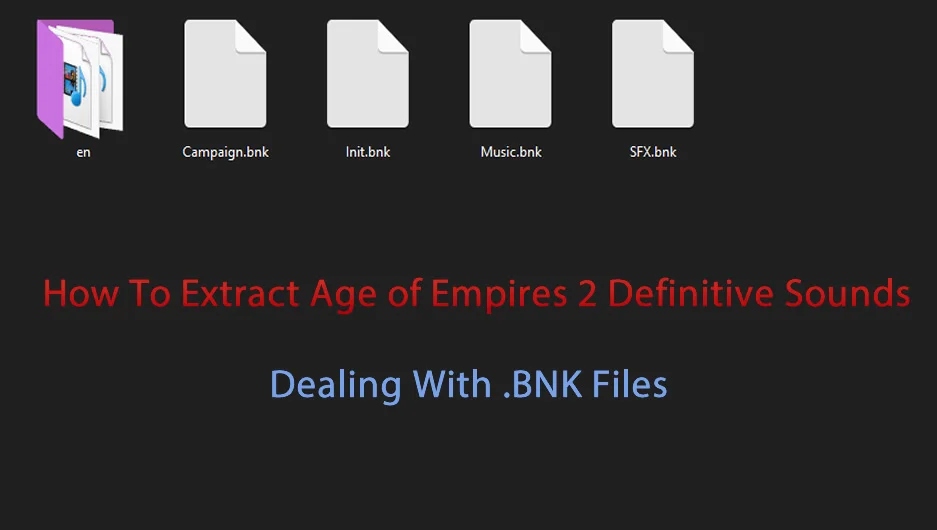
Wondering where to find age of empires 2 definitive sounds and extract them? You came to the right place. I will teach you step by step where to find the sound pack and extract its .wem files then convert those .wem to .ogg a playable sound version.
Step 1: Locating Sounds Pack SFX.bnk
Run Steam and go to your game library > Select Age of empires 2 Definitive Edition in the left hand side menu

Go to Local Files Tab > Click Browse Local Files
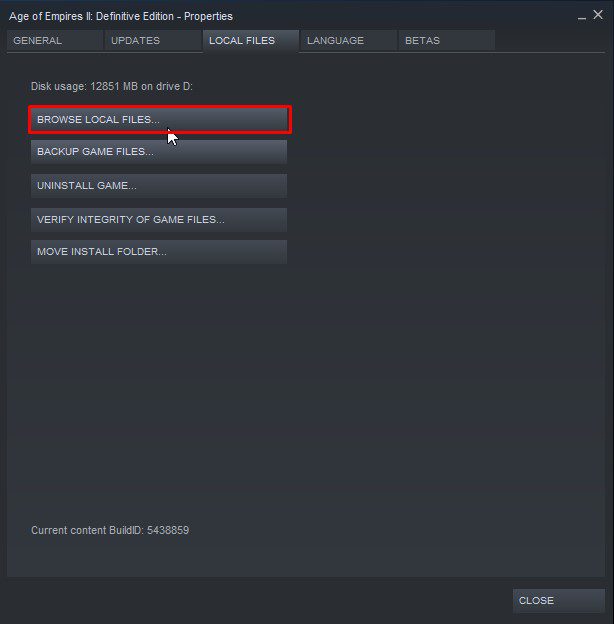
An explorer window will pop displaying the installation path of Age of Empires 2 Definitive Edition. Now Enter \wwise\ directory
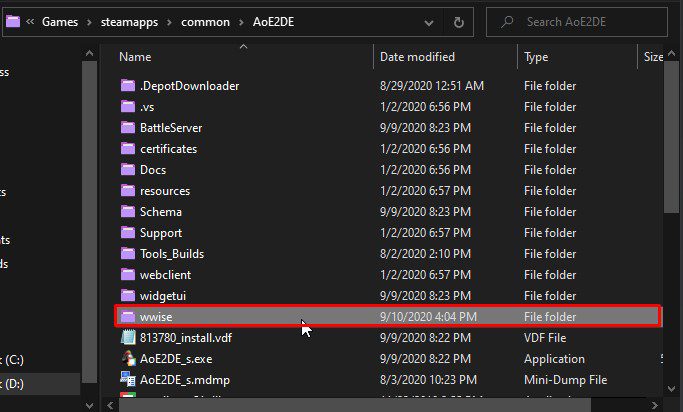
Inside \wwise\ you will find a file named “SFX.bnk” this file contains all game sounds
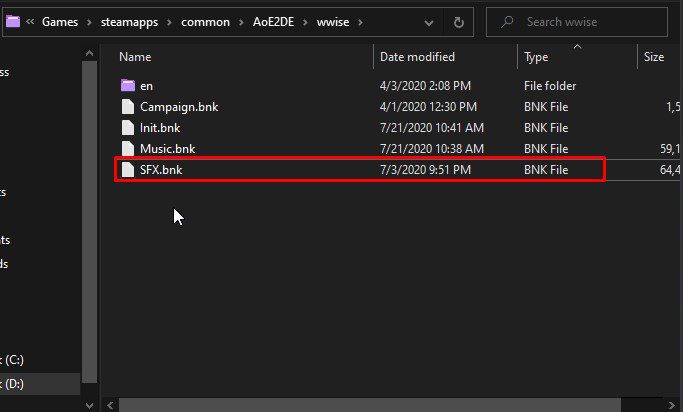
Keep that window open and move on to Step 2
Step 2: Download BNK Tools
Before we get started please create a folder in your desktop and name it “SFX Sounds”

I compiled all the small tools and 2 batch scripts into a zip file. You can download it from here: BNK Tools.zip
Once downloaded, extract the contents of the BNK Tools.zip into the new folder you created earlier in your desktop.
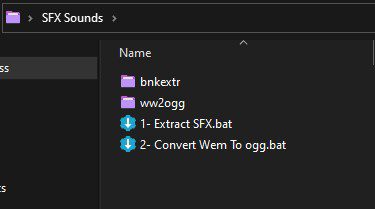
Step 3: Extracting .wem files and converting them
Bring up that window I asked you to keep open in step 1 then copy “SFX.bnk” into \SFX Sounds\ directory. it should look like
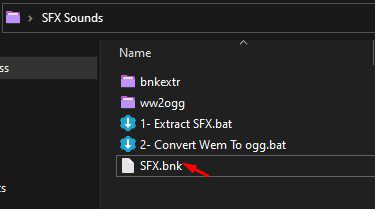
As you can see, there are 2 .bat files:
Obviously we need to click “1- Extract SFX.bat” so it extracts all *.wem sound files (total of 4145) from SFX.bnk and here you go
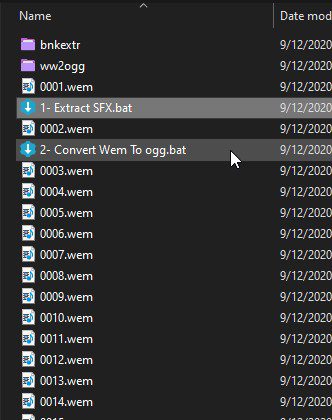
Of course *.wem files are not a playable format which is why we should convert them to a playable format such as *.ogg. To achieve that just click the other bat file “2- Convert Wem To ogg.bat” and all *.wem files will be converted
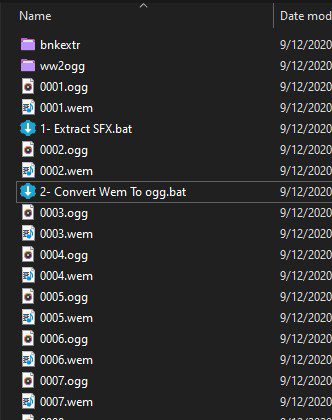
If you would like to move all ogg and wem files into a seperate folders. I created additional bat script files that could do that for you: Extra-Scripts.zip
Just extract them in the same folder we are working on and click both “3- Classify ogg.bat” & “4- Classify wem.bat“.
Final results (All ogg and wem files moved to separate folder)
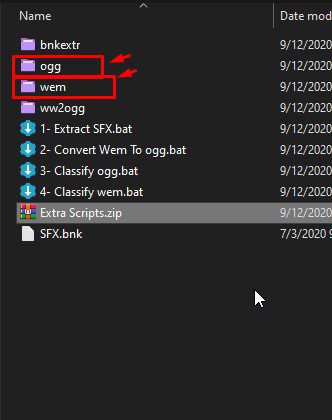
How To Play *.ogg sounds?
Download & install a free software Audacity and drag&drop your *.ogg inside Audacity UI then hit the play button.
How to convert *.wav or *.ogg or *.mp3 To *.wem?
You will need a software Audiokinetic Wwise Just import any audio file into your project then export them from the top menu.
Are you creating a mod to customize the sounds? You must place your *.wem files into “\resources\_common\sounds” which is basically the same structure as Age of Empires 2 HD.
And that wraps up this tutorial. I hope you guys enjoyed this guide and let me know if you have any questions.

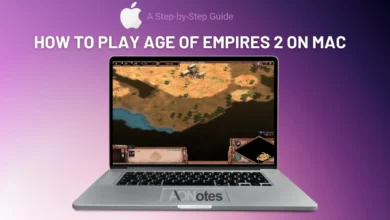
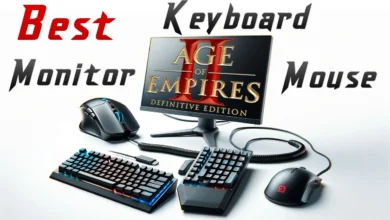


This message apper to all files..
Input: 0105.wem
Parse error: expected 0x42 fmt if vorb missing
can be fixed??
I just did my “SFX.bnk” following the tutorial and everything converted instantly. Did you forget to put your .bnk file in “1- Extract SFX.bat” or your antivirus blocked/deleted something? Are you on windows 10 ?
Don’t forget that you *.ogg files can’t be played by regular video/audio players. Audacity is a light program and does that for you.
I finally can edit my game sounds so thank you Mr GregStein ;)
Any pointers as to which file is the “attack horn” sound? I’ve gone through the first 200 .ogg files and haven’t found it yet. I despondent about resigning myself to searching all 4,500 files
I FOUND IT! It’s 0253 for the “being attacked” sound. Although it has a second sound in the background.
thank you!!!
How can I know what each sound is supposed to be when they are all just numbers?
If only there was one more BAT file to categorize the files. Do you have a chart or anything that says files 100-200 are Frank lines or something?
Or even just identifying the most popular sounds by number? Anything?
what happens if my AOE wwise folder doesn’t have that SFX.bnk file? I’ve tried searching it on all folders and haven’t found it, or through time it change the name file?