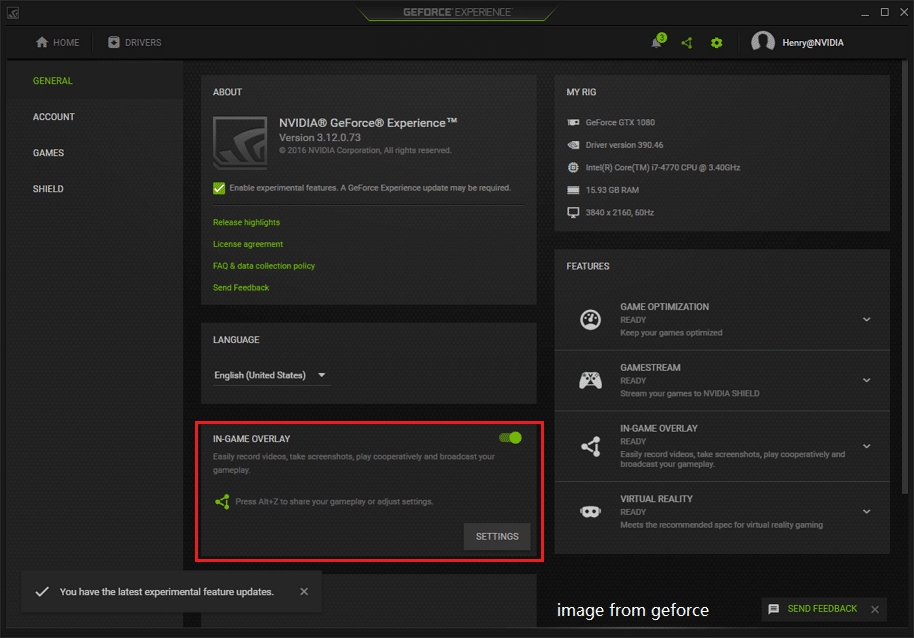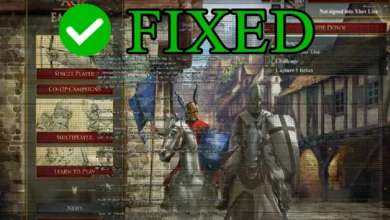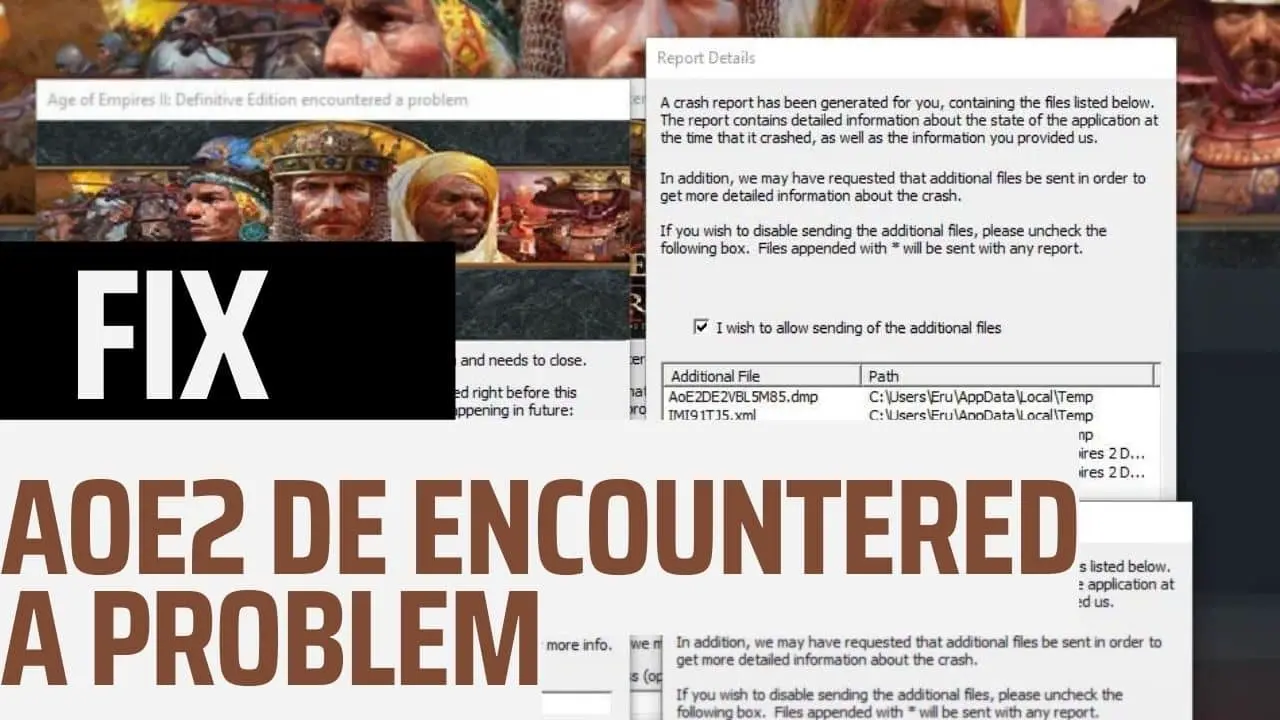How to Fix AoE2DE Crash without Error
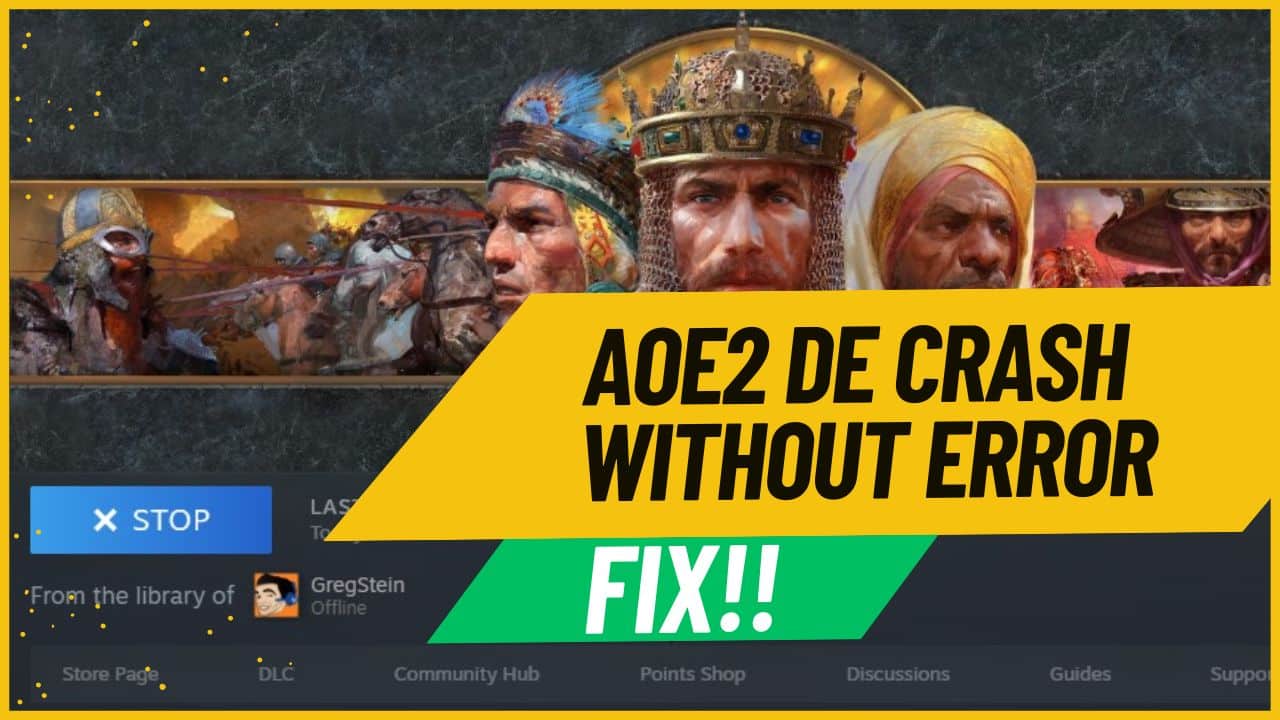
Age of Empires II: Definitive Edition is a great game, but it can be frustrating when it crashes unexpectedly. If you’re experiencing crashes without an error message, it’s likely because you’re running an overlay that prevents the game from throwing the exception error.
Ingame Overlays
Overlays are small programs that run in the background and provide additional features, such as chat, screenshots, and video recording. However, they can sometimes conflict with games and cause them to crash.
Common Overlays that Cause AoE2DE to Crash
- Nvidia overlay
- Steam overlay
- Discord overlay
To Fix the Crash
You need to disable all overlays that you’re running. Keep in mind that some antiviruses come with an overlay so just disable them.
How to Disable Nvidia Overlay
- Open the Nvidia Control Panel.
- Click on Manage 3D Settings.
- Click on the Program Settings tab.
- Select Age of Empires II: Definitive Edition from the list of programs.
- Under Overlay, uncheck the Enable in-game overlay checkbox.
- Click on Apply.
Or disable it globally through Nvidia Experience
How to Disable Steam Overlay

- Open Steam.
- Click on Library .
- Select Age of Empires II: Definitive Edition.
- Right Click on Age of Empires II: Definitive Edition.
- Click Properties.
- Uncheck the Enable the Steam Overlay while in-game checkbox.
- Click on OK.
How to Disable Discord Overlay

- Open Discord.
- Click on your User Settings icon in the bottom left corner.
- Click on Game Overlay.
- Uncheck the Enable in-game overlay checkbox.
- Click on Save.
Conclusion
Disabling overlays is a simple fix that can help you to resolve crashes without error with Age of Empires II: Definitive Edition. If you’re experiencing a different type of crash , I recommend you this Crash to Desktop Fix for Age of Empires 2 Definitive Edition