Fix Age of Empires II Definitive Edition encountered a problem
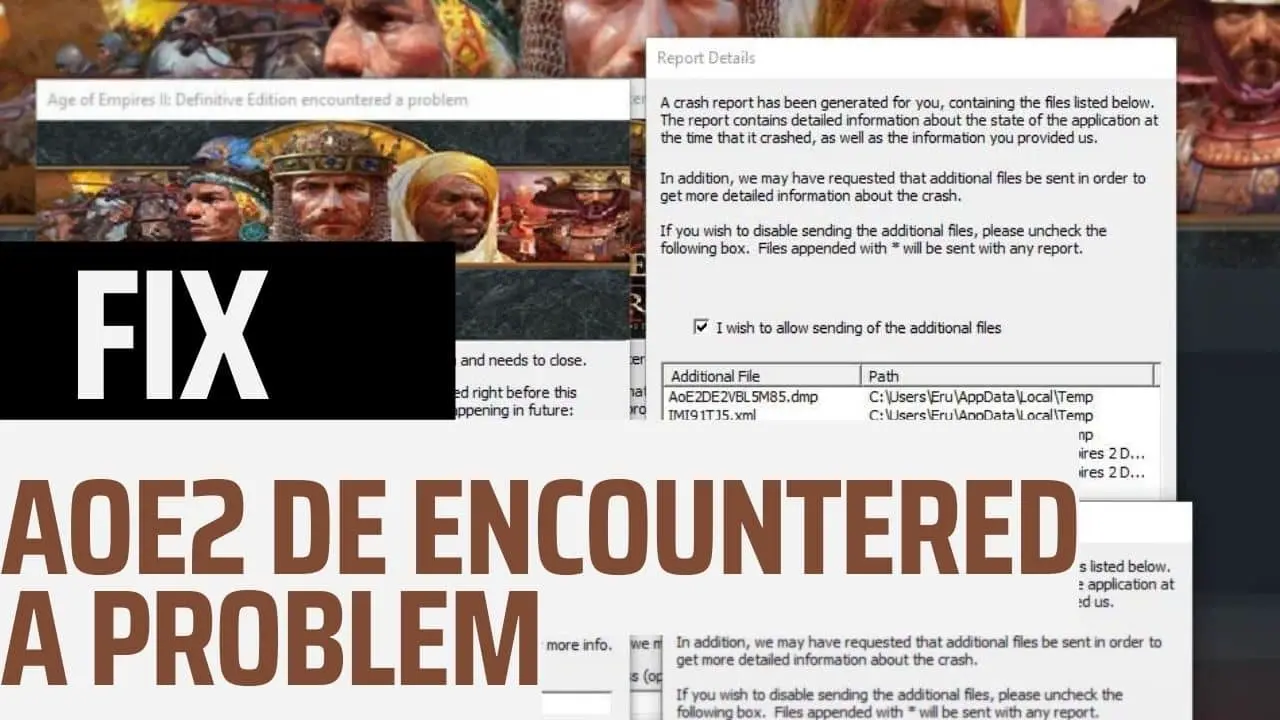
Does your Age of Empires II Definitive Edition crash and give you this error message “Age of Empires II Definitive Edition encountered a problem”? it’s caused by an incompatible, old, or corrupt mod(s). the game not running as administrator, or an aggressive antivirus/firewall.
Solutions
There are a few ways to fix this problem:
- Uninstall Antiviruses or Firewalls you have installed on your computer. (You can keep Windows Defender)
- Run Age of Empires 2 DE as Administrator.
- Delete all mods. This is a more drastic solution, but it will definitely fix the problem.
- Unsubscribe to all mods to rule out any incompatible mod
- Get the steam version of Age of Empires 2, because Microsoft Store does not allow us to edit the game files or skip the intro videos.
Before you go further, please try 1 & 2 solutions as they may solve the issue for you.
Deleting All Mods
To delete all mods, just follow these steps:
- Download Mods Status Updater
- Open Mod Status Updater.
- Check “Delete Mods (All Profiles)”.
- Done! All your mods are deleted
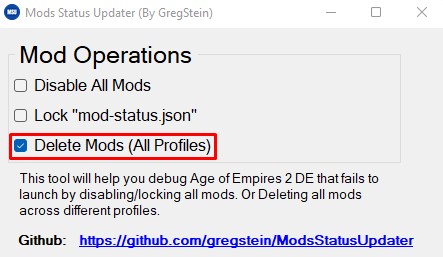
This will delete all mods from your computer. Once the mods are deleted. Turn off your internet!!! Then start Age of Empires II Definitive Edition. Once you are in, go to Settings > Mods , to ensure that no mod is installed. If you find any mods delete them all then the The problem should be fixed now.
At this point you can restart the game and turn on your internet.
Please note that solution works for Steam users, not tested on MS Store.
In case you didn’t know, the game files can’t be modified on Microsoft Store, so I highly recommend you to buy it on Steam.
Just google “cheap age of empires 2 definitive steam key” and you will get it for half the price or less.
How to unsubscribe to Mods without opening the game
Login to ageofempires.com and access https://www.ageofempires.com/mods/subscribed/. By unsubscribing to any mod, AoE2 DE will no longer try to download back mods you are not subscribed to. This will help you greatly if a particular mod keeps getting downloaded and crashes your game.
Use Sensei DE Tool (Open source tool)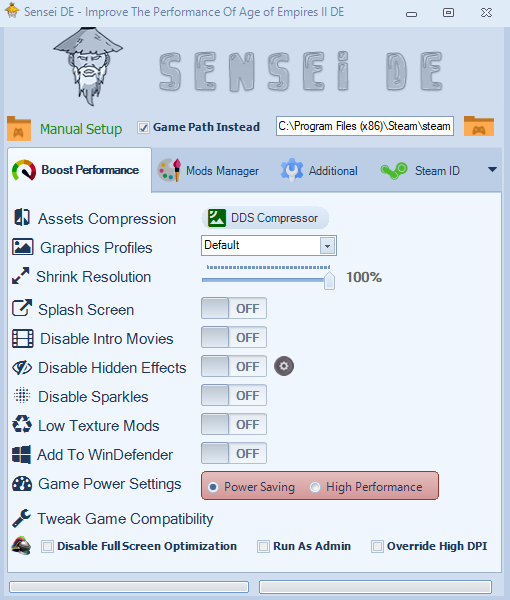
You can download it from here: Sensei DE 3.0
Or Github (download speed is maybe slow in some regions): https://github.com/gregstein/SenseiDE/releases
I made this tool three years ago and it has over 12k downloads and is being used by users with low end computers that struggle to run it.
I recorded a whole video explaining live how the tool works and how it boosted my benchmark by +218 pts:
Conclusion
Hopefully, this article has helped you fix the “Encountered a Problem” error in Age of Empires II Definitive Edition. If you have any other questions, please feel free to leave a comment below.


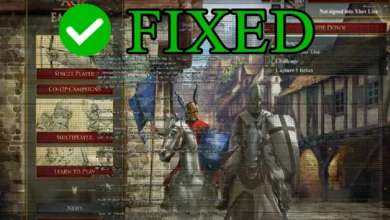
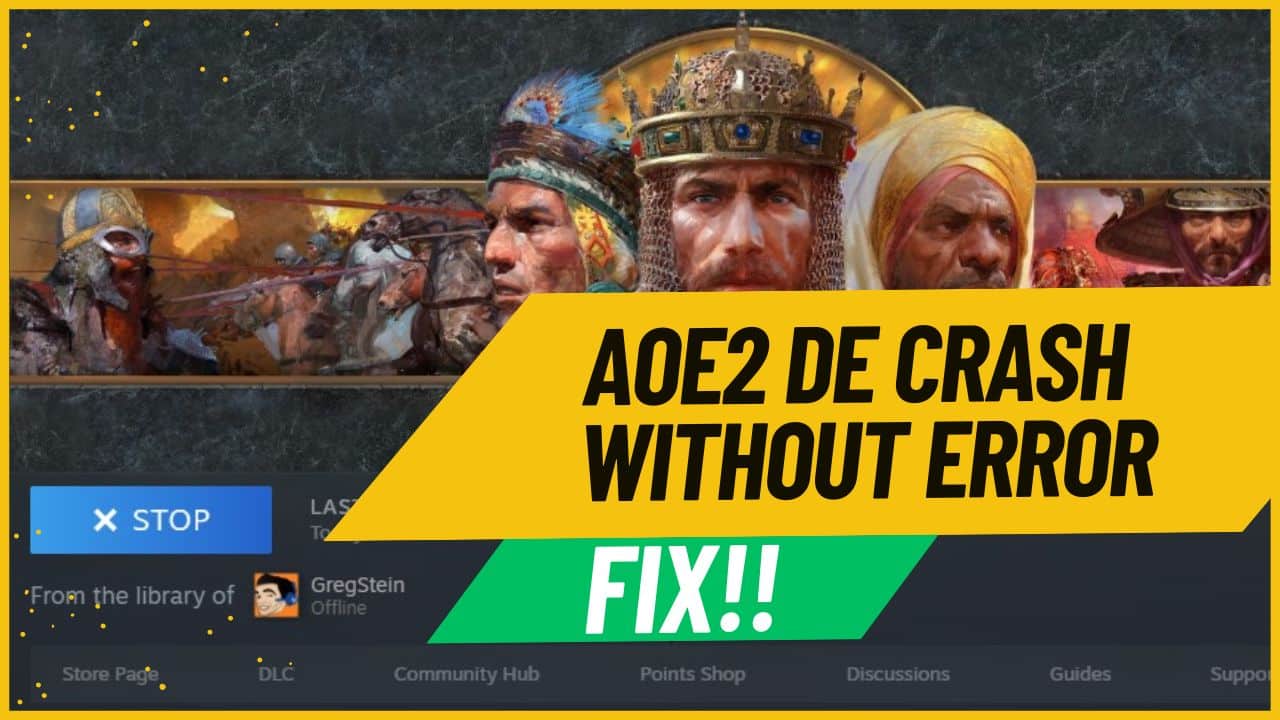

Muchas gracias amigo