Age of Empires 2 Ingame Settings For Beginners
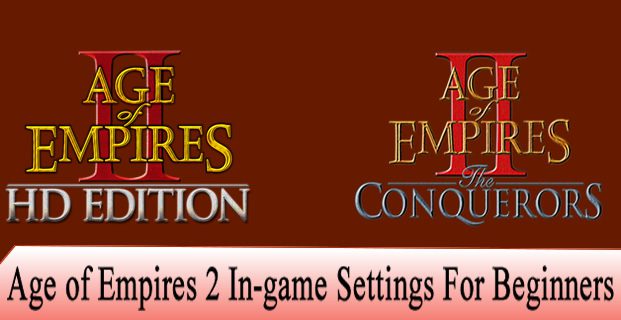
If you are a Beginner or a New player to Age of Empires 2. Then this is the right place for you.
This guide has a crucial priority over other articles and tutorials. Make sure you read every section and piece of information in this guide.
Ingame Settings For Age of Empires 2
You just can not ignore this section. As these settings are going to help you so much indeed!!
Time
The first thing you should do is to Enable Time Ingame using your keyboard key F11. Then Time should display at the top left corner of your screen.
Time will help you keep track of your build order. In terms of How long does it take you to click Feudal Age, Castle Age or Imperial Age; When to build an army; When to do upgrades. Another crucial utility for Time is – It helps out with timing attack strategies such as: a Drush or a Fast Castle.
Advanced Commands
After enabling time, You also need to Enable Advanced Commands. To do that, Click the Gear button in the bottom right corner of the Mini-Map.
Advanced commands essentially grant you access to:
Army Commands: Patrol, Guard, Follow, Kill Unit, Garrison.
Army Formations: Aggressive Stance, Defensive Stance, Stand Ground, No Attack Stance.
Statistics
There is also Statistics feature which must be Enabled as well. Click the Blue Flags button on the top right corner of the Mini-Map.
Statistics is a very big deal. Expert players rely on it a lot to ‘anticipate’ what the enemy is up to. A good example would be in the Dark Age. When It is 07:45 mins or 08:00 mins (Ingame) and your enemy’s score is 650 while yours is 830. That usually means in a pro matchup that your enemy is luring deer instead of scouting you.
The score can also reveal if your ally or enemy is behind or ahead of you. And whoever has the highest score is usually doing something right or just better.
Extended Help
Finally, Turn On Extended Help feature using your keyboard key F1. You may need to click a couple of times to make sure It says Extended: On/On
Thanks for Extended Help! You get to see on-screen actions that are occurring somewhere else. For example, You are busy building some farms and distributing villagers then suddenly a warning sound followed by two sentences on-screen that says:
Warning! You are being attacked by wolves.
Warning! You are being attacked by an Enemy.
The point here is you may not hear the warning sound play twice. But those written warnings will be there.
Now you are all set to practice build orders or play a multiplayer game.

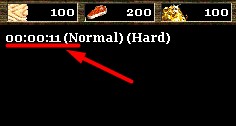



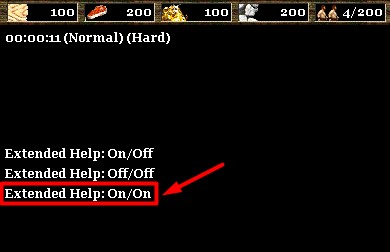
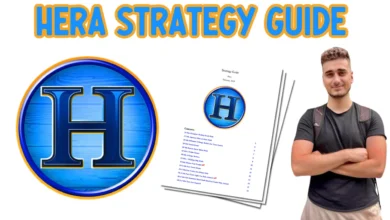



Good stuff man! Keep these up…have let the Indian AoC community know about your site…hope this helps them…