Age of Empires 2 Chat Commands

You will learn how to use Age of Empires 2 chat commands to improve your in-game communication and have fun.
All Age of Empires 2 chat commands you need
Before you send a message, type *, ; or # followed by your message to send a message to any all, allies, or enemies. Here are some examples:
You can alternatively alter the chat box to send messages by default to a particular group of players (all, allies, enemies or custom player(s)). To achieve that click ALT + T that should bring up the chat window

Common Questions the Chat Commands
Can I send taunts to humans and AI?
Yes, you can send taunts to any player or AI.
Will AI listen to the commands I send them?
Yes, only your allied AI that can listen and execute what you order to do. However, do not expect them to be 100% obedient. For example if they fall short of resources, they can not send them until they have enough.
Can I disable communication with a specific player in the chat?
Yes, simply uncheck the player’s name from the chat Window (ALT + T)

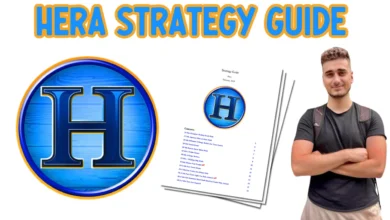



Do Ai commands work in campaign? I’ve never been able to get them to work
Yes, they work! I remember once asking my yellow ally to give me gold and he did.
Nice! It seems off and on they work for me. I got an ally to build a market but other times things don’t seem to click
It won’t work if the AI does not have resources and some campaigns put restrictions to the AI so that explains it.