Resolve Issues
Could not initialize graphics system Age of Empires 2 [Fix]
![Could not initialize graphics system Age of Empires 2 [Fix] Could not initialize graphics system Age of Empires 2 [Fix]](https://ageofnotes.com/wp-content/uploads/2019/06/could_not_initialize_graphics_system_DirectDraw_Age_of_Empires_2.jpg)
To fix could not initialize graphics system.. directdraw for Age of Empires 2 we will need a tool called AoE2 Graphics Fix.
Feel free to checkout my tutorial on Youtube: https://www.youtube.com/watch?v=cnnffF7TPdo
Step 1: Download & Run AoE2 Graphics Fix
Go to the AoE2 Graphics Fix and download the tool.
Extract it to your desktop and run AoE2 Graphics Fix.exe (if the tool can not run please install .NET Framework 4.5)
Step 2: Apply The Fix Through AoE2 Graphics Fix Tool
Find the location of your game and copy the path
Then paste it into Game Path field
Finally click “Download & Apply Fix Now!“. Wait until the download and fix is applied. Then run age of empires 2 and see if the problem of “Could not initialize graphics system”.
Method 2 to Fix
If it’s not fixed go ahead and check “Install UserPatch”. A new windows will come up so just click update button and you’re done. Problem solved!
Does Multiplayer exit for Age of Empires 2?
Yes! Here are some links and videos that will help you play multiplayer with Age of empires 2:

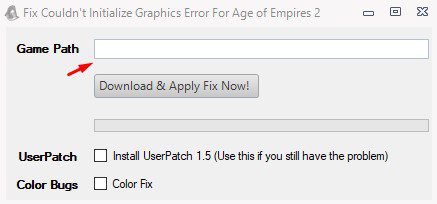
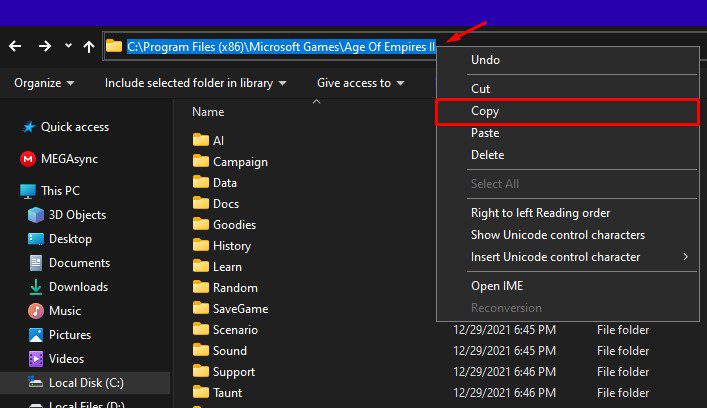
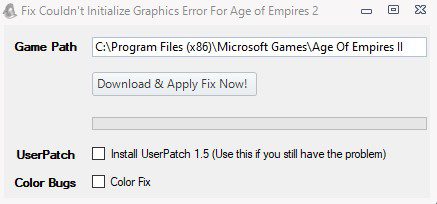

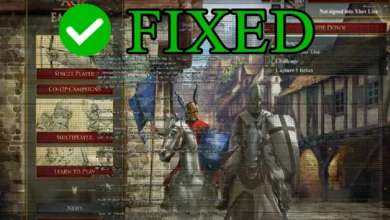
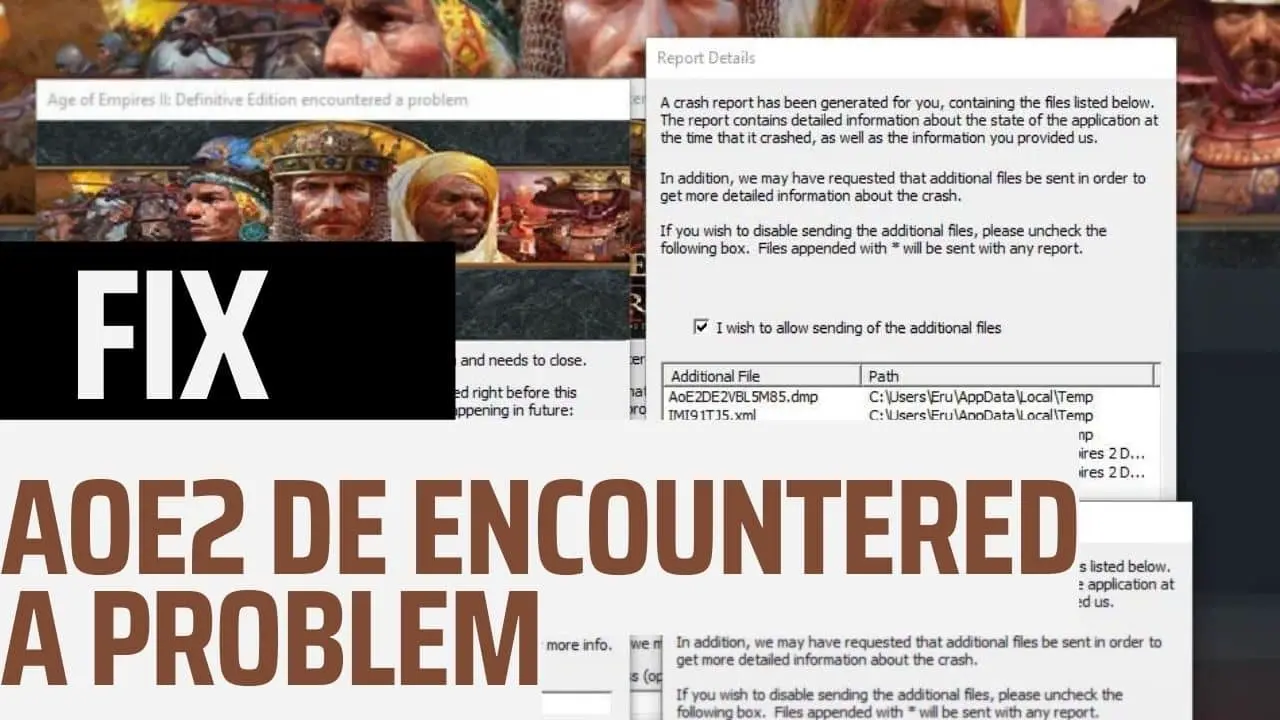

Thank youuuuuuuu sooooo much dear Sir Greg! This fixed for me.
will this work for Age of Empires I?
This works for Age 2 but you can fix for AoE1 by changing your desktop resolution to 800×600.
problem with directdraw a initialization
it doesn’t work :'(
Just Reinstall the game and convert using AoE2Tools for best results. Also double check if you had applied the fix to another installation of aoe2. A few users I helped turned out to have two installation of aoe2.
You can join our official discord page and We will help you as fast as we can: https://discordapp.com/invite/jdCgCyx
Thank youuuuuu so much you saved me i almost formatted my computer cuz of this annoying bug. THANKS
i have the same problem for MSAoE.exe that is age of empires 1 trial version. please tell solution for same
Hello ramlal,
Lower your desktop resolution to 800×600 and the game should work. if you switch to play at higher resolutions as far as I have tried last year with age of empires rise of rome there is a patch called UPatch HD just google it, download it and install it (the patch will not work if you have a portable version of the game you need to have rise of rome installed through the setup file).
Oooooh my god! you are life saver!!! After days of googling I find your blog and It fixed for me two problems the display error and red green colors too I love you so much so this I subbed to your youtube channel. Great day Sir
microsoft defender smartscreen is not allowing the fix
to run
Please whitelist AoE2 Graphics Fix app or disable your windows defender then try again. The app will download missing files over the internet so you will need internet.
Hi,
I did this after i posted this comment and it worked!
But the issue is that it is saying to insert disc. I followed the other tutorial of using aoe2 file fix but when i click singleplayer it asks to insert disc and RESTART but when i enter the last level of how to play the game and quit, i am able to play the campaigns.
So is there a way i can fix this?
Follow these two tutorials in order:
https://www.youtube.com/watch?v=q6W9dMbX35g
https://www.youtube.com/watch?v=cnnffF7TPdo
Join our discord and post in issues section while taging me @GregStein and I will help you if you still have the same problem: https://discord.gg/tcAGNkhP
I have the same problem with “Star.Wars.Galactic.Battlegrounds.Saga-GOG” which is an 2001 Age of Empires with Star Wars look. It works fine on my desktop but can not initialize graphics system on my “win11” brand new victus laptop. I tried everything it worked 2 times but after restart always the same error. Any help is appreciated. Many thanks.